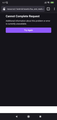Can't access about:config in new Firefox daylight update of Android
I would like to enable ESNI and bypass ISP watchdogs. So I prefer to keep ESNI on. After last update I'm not being able to access about:config. It shows an error.
What's the issue here, if anybody could help I'd be much obliged. Thank you.
It redirects here:
resource://android/assets/low_and_medium_risk_error_pages.html?&title=Cannot+Complete+Request&button=Try+Again&description=%3Cp%3EAdditional+information+about+this+problem+or+error+is+currently+unavailable.%3C%2Fp%3E&image=&showSSL=false&badCertAdvanced=Advanced%E2%80%A6&badCertTechInfo=%3Clabel%3ESomeone+could+be+trying+to+impersonate+the+site+and+you+should+not+continue.%3C%2Flabel%3E+%3Cbr%3E%3Cbr%3E+%3Clabel%3EWebsites+prove+their+identity+via+certificates.+Firefox+does+not+trust+%3Cb%3Eabout%3Aconfig%3C%2Fb%3E+because+its+certificate+issuer+is+unknown%2C+the+certificate+is+self-signed%2C+or+the+server+is+not+sending+the+correct+intermediate+certificates.%3C%2Flabel%3E&badCertGoBack=Go+Back+%28Recommended%29&badCertAcceptTemporary=Accept+the+Risk+and+Continue
Επιλεγμένη λύση
Hi
If you are looking for about:config, I recomend that you try the Nightly version of Firefox for Android, available from the Google Play store.
Ανάγνωση απάντησης σε πλαίσιο 👍 2Όλες οι απαντήσεις (10)
Επιλεγμένη λύση
Hi
If you are looking for about:config, I recomend that you try the Nightly version of Firefox for Android, available from the Google Play store.
Seburo said
Hi If you are looking for about:config, I recomend that you try the Nightly version of Firefox for Android, available from the Google Play store.
Thank you for your response.
That is not true...
I run my own firefox-sync server, so how can i configure the url for the sync-server, when about:config is not reachable in standard-firefox from playstor?
Jakobus Schürz said
That is not true... I run my own firefox-sync server, so how can i configure the url for the sync-server, when about:config is not reachable in standard-firefox from playstor?
for you, you will go to the "about firefox" in settings and tap the big "firefox browser" logo several times. if that doesn't work, tap the details below it. it will open a debug type thing on the main settings menu where just above the search setting will now be "custom firefox account server" and "customer sync server" at the end of the menu, below "about firefox" will also be "secret settings" which seems empty.
i found this by random tapping.
Τροποποιήθηκε στις
But, in regards to just Regular Firefox, or even Firefox Beta, there is no way to get in to the about:config section? I, myself, do not have any self-owned server, and so I was looking for a way to simply tweak a few things that would make me think I am getting better performance, (even if just a placebo effect), and the like.
In response to about:config not working in Android Firefox, I have been using the nightly version but just recently a behaviour has changed. I receive a daily email from a paper I read. I click the links in the email, and they take me to webpages in Fx. I don't want to see the ads so I click the reader, read the article then go back twice to return to the normal webpage, then go back to the email. Now, in Nightly, going back just switches between the normal and reader views of the article (I click a link, Nightly Fx opens with the article, I click the reader icon, read the article, go back to the normal view then go back again... to the reader view). The only way to go back to the email is to switch between Fx and my email client but then that leaves the tab open in Fx.
Any help?
B (I switched to Nightly to be able to put the scrollbar on the left side of articles so that it will always be visible to me, a right-handed person)
user2968225 said
... go to the "about firefox" in settings and tap the big "firefox browser" logo several times... it will open a debug type thing on the main settings menu where just above the search setting will now be "custom firefox account server" and "customer sync server" at the end of the menu, below "about firefox" will also be "secret settings" which seems empty...
_______|________ WELL, in FF4A v81.1.4, NO DEBUG SETTINGS OPTIONS ARE EXPOSED. Furthermore, the newly exposed Secret Settings contains only one toggle for Show Top Frequently Visited Sites. That's already settable under Search, w/o turning on Fake Debug Mode.
You can bypass "ISP watchdogs" using OpenVPN either a paid provider or a DigialOcean droplet (or your own VPS hosting), or minimally pick a DoH strategy. NextDNS comes to mind first.