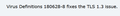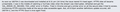Secure Website Problem with Avast Solved.
There a posts about unchecking the Avast HTTPS Scanning setting to 'fix' some problem Websites with TLS 1.3.
This was fixed back on Jun 28th with an Avast Virus Definition Update. (Check your Avast settings to make sure you are receiving Virus Definition Updates automatically.) Later, a Jul 4th Avast Virus Definition Update brought the problem back, but was quickly fixed, and retained the same Virus Definition Update name, 180704-2 back on Jul 4th.
If you still have a secure Website/Certificate problem, it can be quickly checked by temporarily turning OFF your Anti-Virus Shields or disabling your Security Extension Add-ons to see if any of these are the problem.
~Pj
Όλες οι απαντήσεις (1)
Or just don't use Avast and their "security" software that's actually making users more insecure. I strongly advise users switch to Windows Defender.
Regardless, this isn't a request for support. locking