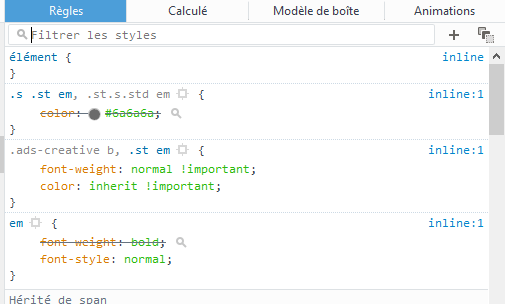Text in search results doesn't appear in bold
The keywords from my queries on Google appear bold only in the URL part of the results but not in the text. I have this problem with Mozilla Firefox, other browsers work fine.
I use Firefox 47.0 on Windows 10.
Επιλεγμένη λύση
Hmm, that got me, too. This is just browsing anonymously, not logged in. To revert to the standard behavior, this is what I did:
(1) Clear google.com cookies as follows:
right-click a blank area of the page and choose View Page Info > Security > "View Cookies"
google.com is pre-filled in the search box at the top of the dialog. I selected the first one which actually was on google.com itself and pressed Alt+r repeatedly to remove those and the other Google cookies, leaving the ones from other sites, although I guess those could have been removed as well.
(2) Run a fresh search from the search bar
Back to normal for the time being. Probably one of Google's various experiments on millions of unsuspecting guinea pigs, I mean, users.
Ανάγνωση απάντησης σε πλαίσιο 👍 2Όλες οι απαντήσεις (5)
You can right-click and select "Inspect Element" to open the Inspector ("3-bar" menu button or Tools > Web Developer) with this element selected.
You can check the font used for selected text in the Font tab in the right pane of the Inspector. Set devtools.fontinspector.enabled to true on the about:config page to make the Font tab visible.
Here's what I see in the font tab. Bold is crossed out, that can't be good, right?
When a rule is crossed out, a more "specific" and/or "important" rule is overriding it. In this case, the one above it which says that if the em is in an element with the class name st, then it should not be bold.
Επιλεγμένη λύση
Hmm, that got me, too. This is just browsing anonymously, not logged in. To revert to the standard behavior, this is what I did:
(1) Clear google.com cookies as follows:
right-click a blank area of the page and choose View Page Info > Security > "View Cookies"
google.com is pre-filled in the search box at the top of the dialog. I selected the first one which actually was on google.com itself and pressed Alt+r repeatedly to remove those and the other Google cookies, leaving the ones from other sites, although I guess those could have been removed as well.
(2) Run a fresh search from the search bar
Back to normal for the time being. Probably one of Google's various experiments on millions of unsuspecting guinea pigs, I mean, users.
Thank you very much, jscher2000!