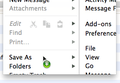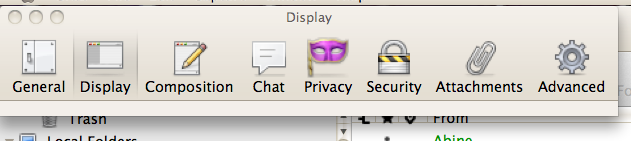PREFERENCES pane shrinks, items are not visible so I can't change anything (been happening for several versions) SOLVED works after removing chrome folder
This problem dating back to rev 38 is archived as: PREFERENCES submenus fail to drop down dating back to summer 2015.
I just trashed the app & re-installed, but the problem persists. When I open PREFERENCES, even when all add-ons disabled, or in Safe Mode, the size of the pop up pane is wrong. Its truncated at the bottom.
Every time I click on a tab within PREFERENCES, the pane shrinks more. Eventually its just a thin rectangle, showing only the very top of the pane. SO I cannot select any of the contents of the pane/tab, because they are not visible on my computer screen.
The main menu pane (with the weird 3 stripe icon) behaves the same way.
I'm using OSX 10.6.8
Τροποποιήθηκε στις
Επιλεγμένη λύση
Yea seems to be working without the chrome file. weird. Just weird.
Ανάγνωση απάντησης σε πλαίσιο 👍 0Όλες οι απαντήσεις (1)
Matt said
Do you have the theme and font size changer add-on installed? Have you in the past?
This add-on seems to have been the cause of the problem (on my system at least). Disabling it was not enough. It had to be removed altogether.