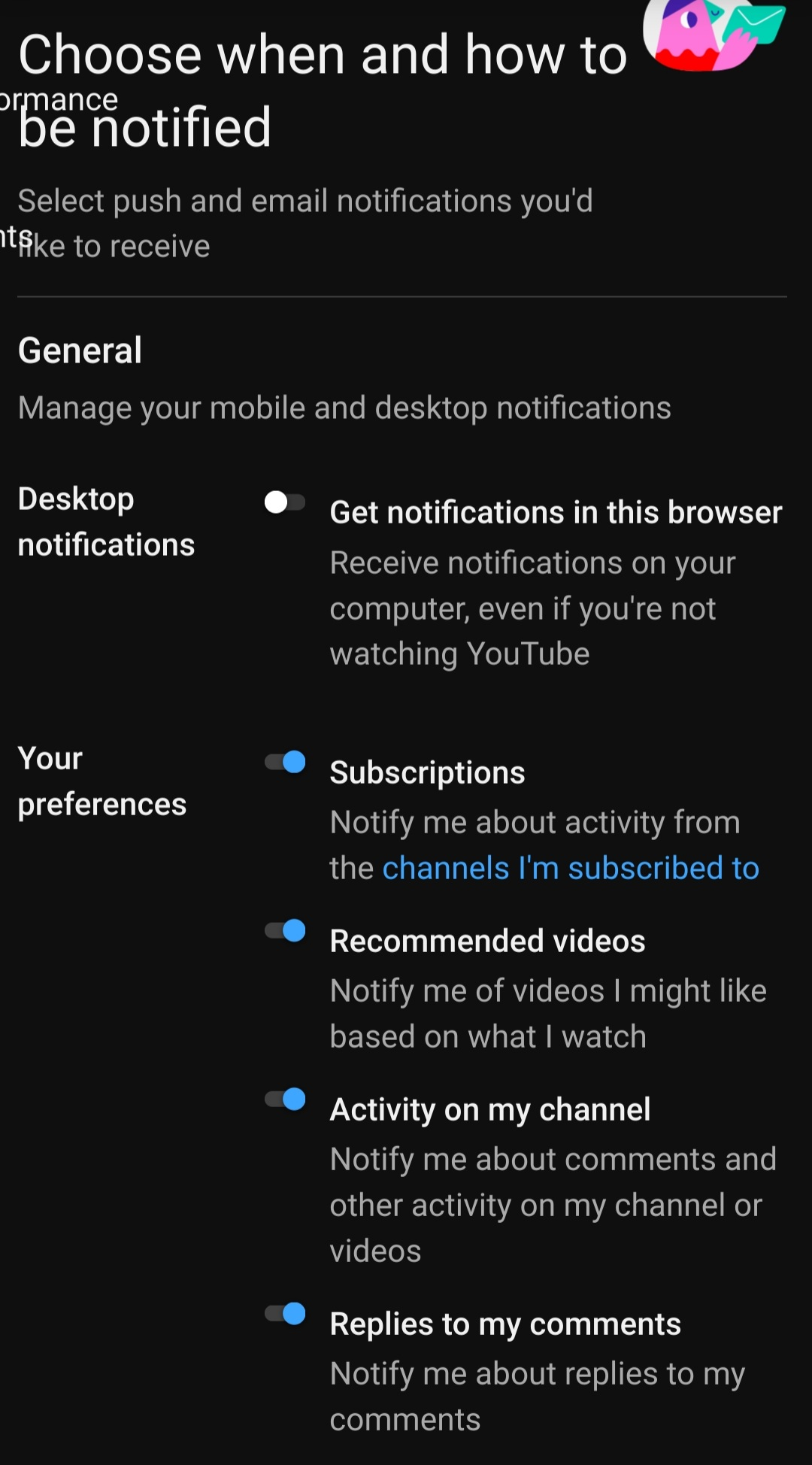Firefox Android 113 switches off Desktop Notifications for web version of YouTube
Hello, I believe that my Firefox android browser updated to version 113 on May 19, 2023. Up until that point, I had no issues with getting notifications sent to my device from the web version of YouTube accessed through Firefox. I could refresh the page and leave the Firefox app and still receive notifications. Ever since the update, every time the YouTube page is reloaded (which also happens when you leave the app) the Desktop Notifications toggle in the YouTube desktop mode settings switches to off. I can switch this toggle back on, the page is refreshed, and this toggle (and only this toggle) automatically switches to off. This happens every time and I am no longer receiving notificationsto my device. The YouTube app for Android is not involved in this, as I use Firefox to access the web version YouTube as an alternative. Please provide information that can help resolve this issue and/or please make a note of this issue so it can be resolved in the future. Thank you so much.
All Replies (4)
Hi
This does appear to be an issue that our developers are aware of and are looking into. You can follow progress on this and add comments at:
Thank you so much for your reply. I hope there is progress in resolving this issue, so that desktop notifications through both the desktop and mobile modes of Firefox Android will work with the web version of YouTube again. I have a question as to whether the Firefox Android Support login information can be used to log into Bugzilla? Thank you and I look forward to your next reply. Take care.
Thank you.
You will need to set up a separate login for Bugzilla.
Hello again,
My Firefox Android mobile browser finally updated to 114.1 today, and it still is automatically switching off the Desktop Notifications toggle in the settings of the web version of YouTube in desktop mode. The Desktop Notifications option is not available in the mobile mode of YouTube's web version. As what happened before in Firefox Android 113, if the page is refreshed, if you leave the app, or if the mode is switched from desktop to mobile, the Desktop Notifications toggle automatically switches from on to off. No notifications from YouTube are coming to my device from Firefox. I am running Android 11 on a Samsung Galaxy A50 smartphone. I thought that this bug was fixed in Firefox Android 114.1 and later versions, but it still persists. Please provide any information that will be helpful in resolving this issue. Thank you.