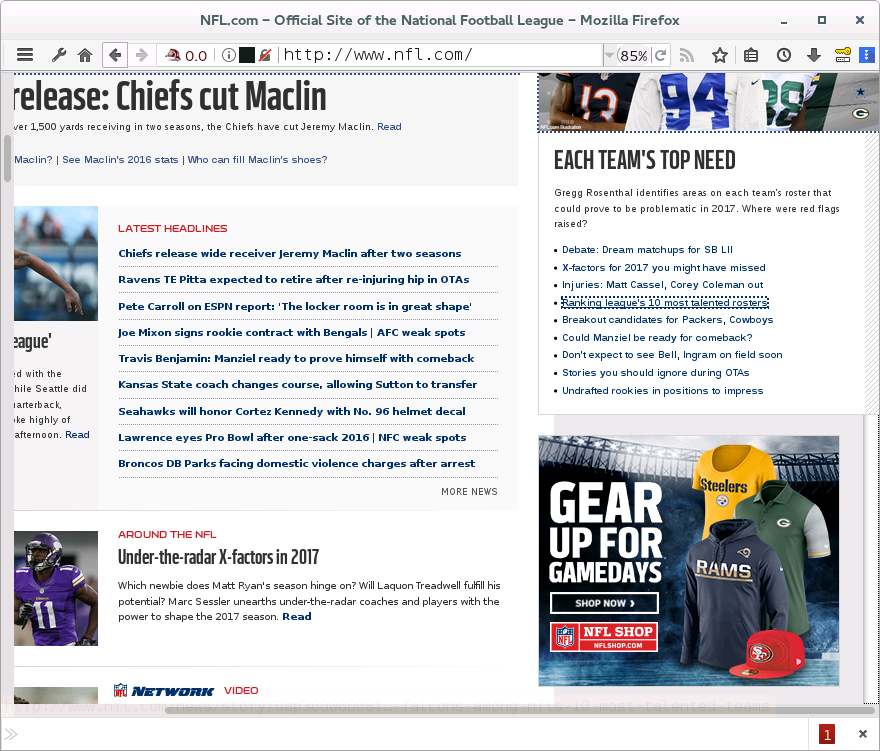Firefox crashes when opening troubleshooting information.
Firefox seems to react fine, but it has a few weird issues. It will crash when opening or saving certain settings. It is also not able to open most of the folders in my home directory. Only my Desktop and Downloads folders are visible, along with some hidden folders. (files within desktop are vissible). The list of visible files is very limited. I've included a screenshot.
Accessing this help page to post this caused a crash as well.
All Replies (11)
We're sorry to hear that Firefox is crashing. In order to assist you better, please follow the steps below to provide us crash IDs to help us learn more about your crash.
The crash report is several pages of data. We need the report numbers to see the whole report.
- Enter about:crashes in the Firefox address bar and press Enter. A Submitted Crash Reports list will appear, similar to the one shown below.
- Copy the 5 most recent Report IDs that start with bp- and then go back to your forum question and paste those IDs into the "Post a Reply" box.
Note: If a recent Report ID does not start with bp- click on it to submit the report.
(Please don't take a screenshot of your crashes, just copy and paste the IDs. The below image is just an example of what your Firefox screen should look like.)
Thank you for your help!
More information and further troubleshooting steps can be found in the Troubleshoot Firefox crashes (closing or quitting unexpectedly) article.
Create a new profile to test if your current profile is causing the problem.
See "Creating a profile":
- https://support.mozilla.org/en-US/kb/profile-manager-create-and-remove-firefox-profiles
- http://kb.mozillazine.org/Standard_diagnostic_-_Firefox#Profile_issues
If the new profile works then you can transfer files from a previously used profile to the new profile, but be cautious not to copy corrupted files to avoid carrying over problems.
Seburo said
#Enter about:crashes in the Firefox address bar and press Enter.
When I attempt to open the crashes page, I'm met with a "The address isn’t valid" message.
cor-el said
Create a new profile to test if your current profile is causing the problem.
I've tried creating a brand new profile, but none of the problems seem solved. I've reinstalled firefox ("yum reinstall firefox"), without any difference.
Bronzdragon trɔe
Type about:about<enter> in the address bar. Then click on about:crashes
FredMcD said
Type about:about<enter> in the address bar. Then click on about:crashes
about:crashes wasn't in the list, oddly enough.
Did you get your Firefox from Mozilla.org ?
Let’s do a full clean re-install; Download Firefox For All languages And Systems {web link}
Save the file. Then Close Firefox.
Using your file browser, open the Programs Folder on your computer.
Windows: C:\Program Files C:\Program Files (x86)
Mac: Open the "Applications" folder. https://support.mozilla.org/en-US/kb/how-download-and-install-firefox-mac
Linux: Check your user manual. If you installed Firefox with the distro-based package manager, you should use the same way to uninstall it. See Install Firefox on Linux; https://support.mozilla.org/en-US/kb/install-firefox-linux
If you downloaded and installed the binary package from the Firefox download page, simply remove the folder Firefox in your home directory. http://www.mozilla.org/firefox#desktop ++++++++++++++++++++++++++++ Do Not remove the profiles folder.
Look for, and rename any Mozilla or Firefox program folders by adding .old to them. Do not rename the Mozilla Thunderbird folder if there is one.
After rebooting the computer, run a registry scanner if you have one. Then run the installer. If all goes well, remove the OLD folders when you are done. +++++++++++++++++++++++++++ If there is a problem, start your Computer in safe mode and try again.
http://encyclopedia2.thefreedictionary.com/Linux+Safe+Mode This shows how to Start all Computers in Safe Mode; Free Online Encyclopedia
I'm running Red Hat Enterprise linux - Open Client. This RHEL 6 computer is managed by my employer, IBM.
As requested, I've re-installed Firefox. I have a protected package, which has Firefox as a dependency (called ibmsam), so I could not run 'yum remove firefox'. Instead, I removed the firefox package explicitly. 'rpm -e --nodeps firefox'. After doing that, confirming firefox was removed, I installed it again (yum install firefox).
In the end, firefox.x86_64 0:52.1.0-2.el6_9 was installed, and I'm still experiencing the same issue.
I called for more help.
Try to start Firefox in Safe Mode by using the -safe-mode command line switch to see if that works. If that works then try to disable hardware acceleration.
cor-el said
Try to start Firefox in Safe Mode by using the -safe-mode command line switch to see if that works. If that works then try to disable hardware acceleration.
I've started it in safe mode. There is no difference. Firefox still cannot access certain pages (such as about:crashes), it still cannot access most local files, and it still crashes occasionally when accessing "Troubleshooting information". It does seem I could access that page once though.
Here's the text output from that page: http://sprunge.us/bRaD
85% works for me.