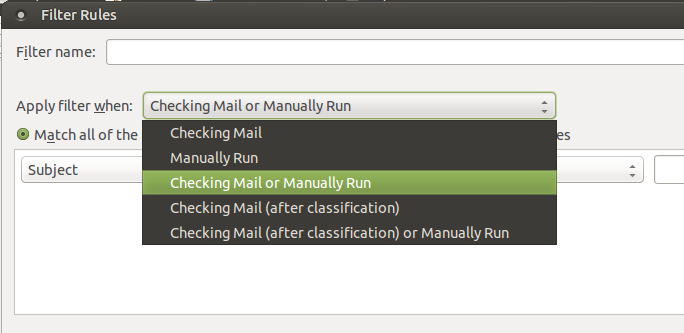Placing a copy of sent mails to multiple (two) folders?
I am currently using this feature in Thunderbird 8, where you go to Account Settings, and for each account, you can choose Copies & Folders, and from there "When sending messages, automatically" - "Place a copy in" - ""Sent" folder on": ... (see attached image), and this feature works great for me (basically, whenever I send emails on the "blue" account on screenshot, they get saved in the Sent folder of the "red" account at send time).
However, what I would like to do, is that whenever I send a mail from the blue account, it gets saved to *two* different folders at same time - as an example, whenever I send an email from the "blue" account, they would get saved:
- On the "Sent" folder of the "red" account; AND
- On some other folder of the "green" account
Is there a setting in Thunderbird that will allow me to do that - and if not, is there an addon that does this?
sdaau trɔe
Ŋuɖoɖo si wotia
I've never done it myself so I can't guide you from experience. But in my version of Thunderbird, if I open the 'Message Filters > New' window, I see the fields to create the filter, apply actions etc. -- and above them are tick boxes for when the filter is to run. One of those options is 'after sending'. So I assume that you can create a filter to operate after a message has been sent: it would be worth experimenting anyway. If that doesn't work there is a 'Send Filter' add-on for Thunderbird which says that it lets you run filters automatically on outgoing messages, which I think is what you want to do?
Xle ŋuɖoɖo sia le goya me 👍 1All Replies (4)
I suggest you look into message filters: https://support.mozilla.org/en-US/kb/organize-your-messages-using-filters You can create a filter to copy a message to a folder, and you can set a filter to operate after a message is sent.
Thanks for the response, @amanchesterman:
amanchesterman said
I suggest you look into message filters: https://support.mozilla.org/en-US/kb/organize-your-messages-using-filters You can create a filter to copy a message to a folder,
I am using filters that copy, so I'm OK with this suggestion - however:
amanchesterman said
and you can set a filter to operate after a message is sent.
... I haven't ever seen this?! I have only seen that filters are applied to an entire folder, either manually or automatically (related: How can I create a filter that automatically copies sent items to other folder than "sent" folder?).
But I've never seen that a filter can automatically run on sending a message - could you please explain how would I set this up?
Thanks!
Ɖɔɖɔɖo si wotia
I've never done it myself so I can't guide you from experience. But in my version of Thunderbird, if I open the 'Message Filters > New' window, I see the fields to create the filter, apply actions etc. -- and above them are tick boxes for when the filter is to run. One of those options is 'after sending'. So I assume that you can create a filter to operate after a message has been sent: it would be worth experimenting anyway. If that doesn't work there is a 'Send Filter' add-on for Thunderbird which says that it lets you run filters automatically on outgoing messages, which I think is what you want to do?
Thanks again @amanchesterman:
amanchesterman said
if I open the 'Message Filters > New' window, I see the fields to create the filter, apply actions etc. -- and above them are tick boxes for when the filter is to run. One of those options is 'after sending'.
Ah, I see - I don't have that option in Thunderbird 8 (see screenshot). Guess it is time to update soon....
amanchesterman said
If that doesn't work there is a 'Send Filter' add-on for Thunderbird which says that it lets you run filters automatically on outgoing messages, which I think is what you want to do?
Yes it is - thanks for that info, will be sure to check it out.
Thanks again, Cheers!