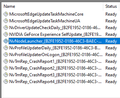This error comes up everytime my computer turns on or wakes up
Every time I wake my computer up or start it, I get the attached error about a profile not being compatible. I did switch to the ESR release channel a while back, but I deleted the old profiles; the folder is gone and the profile manager shows only the ESR profile. I have also tried to prevent firefox from starting on startup, but it keeps happening. Does anyone know how to prevent this error from happening, or have any ideas of how to investigate what's going on further?
Wubrane rozwězanje
Wšykne wótegrona (7)
You get this error if the profile the last time has been used with a newer Firefox version. You can check compatibility.ini in a profile folder to see that Firefox version and installation path last used this profile.
Primary location used for the main profile in the hidden "AppData\Roaming" location that keeps your personal data (Root Directory on about:profiles).
- C:\Users\<user>\AppData\Roaming\Mozilla\Firefox\Profiles\<profile>
That's why I specified that I am using the ESR profile and it is the only folder actually in existence at that location. So if it's that I have no idea what it's actually trying to load and would love some help figuring that out
Could you check the Windows Task Scheduler and see whether there are any Firefox tasks -- such as the update checker or default browser checker -- that run with a specific profile specified? It's probably safe to delete those tasks and let the next update re-add them with updated paths.
Took a look and don't see anything Firefox related in the task scheduler. Just a bunch of NVIDIA and some edge updates
Wubrane rozwězanje
It's possible that they only show in the Mozilla category.
That was it, thank you!
Cool. If something still triggers the error at startup, then I would try the Microsoft Sysinternals program "Autoruns" to track it down:
https://learn.microsoft.com/en-us/sysinternals/downloads/autoruns