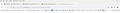How to rollback v.89 upgrade. Looks like crap. Lost functionality.
Netflix quit working today. It said my browser version was no longer supported. I updated from v.86 to v.89. It looks like crap. New tab + icon is gone. "tab bar" is not transparent or dark mode. And guess what: Netflix still doesn't work. That's probably their problem but now I have no Netflix, weird crap on the whatever bar, add-on icons are gone, and this big gaudy tab bar.
How do I rollback to a previous version? I'd rather not have excuses or sales pitches as to why 89 is better from the newer-is-better crowd. For me 89 is NOT better.
So, how do I rollback to a previous version?
Wšykne wótegrona (4)
Tabs are at the top instead of the address bar and there is not enough contrast, I am having trouble seeing the tabs and there is no separation between the tabs or menus, its all almost the same color, and it looks terrible. The add tab + button is to the left of the tabs, rather than the right where it belongs. I cannot move these things, help. Change it back or roll it back, what to do.
Wót laurameeks1
Hi All,
Tab Shape / Styling
Mozilla has received feedback that the disconnected button/bubble style tab isn't to everyone's taste. If you haven't gotten used to it, I can give you a quick short-term workaround, but a more durable solution will require more work.
Temporary Fix (Firefox 89-90 ONLY)
For testing purposes, there is a preference to switch the tab bar and address bar between new style and old style. This is not expected to continue in Firefox 90, but maybe you want to use it for now.
(1) In a new tab, type or paste about:config in the address bar and press Enter/Return. Click the button accepting the risk.
(2) In the search box in the page, type or paste browser.proton.enabled and pause while the list is filtered
(3) Double-click the preference to switch between true (new style) and false (old style)
Longer Term Community Workaround
You can use an add-on theme for the colors, or create your own theme:
- https://addons.mozilla.org/firefox/addon/photon-colors/
- https://addons.mozilla.org/firefox/addon/firefox-color/
Changing the tab shape and adding separators involves setting up a userChrome.css file. I have a rules builder that will get more features throughout the month. By the time the above preference is removed, it should be mature. If you want to take a sneak peek now:
- https://www.userchrome.org/firefox-89-styling-proton-ui.html#tabstyler
- https://www.userchrome.org/how-create-userchrome-css.html
New Tab Button / Tab Bar Position
The new tab button normally is to the right of the tabs. You can use the Customize panel to change the position if needed: Customize Firefox controls, buttons and toolbars.
** BUT!!! **
If you are using code in a userChrome.css file to change the toolbar order, that usually will override the built-in behavior. For Firefox 89, you need new "tabs on bottom" code. You can check the following thread for that:
Wót jscher2000 - Support Volunteer
Mozilla support page just reset for no reason apparent reason half an hour of my life gone forever.
So now we have to repeat repeat everything & or save incrementally until bus are fixed? or until yet another update is leashed upon us without an issue report.
Yeah well NO known issues here here here.
Anyway who WTF.
Hi Gronk, you can start a new question: