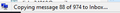Problem Copying Gmail POP to IMAP Account During Migration
Hello All,
I have used Thunderbird with several POP gmail accounts. Recently, I started migrating several accounts to use IMAP, but one account is stalling, then failing in copying the POP Inbox to the IMAP inbox.
I had followed the recommended procedure and succeeded migration with two other gmail accounts. For this account, I deleted my IMAP gmails online. Then created the IMAP account by New > Existing Email Account. Then I try to copy the POP emails to the IMAP folder. All is fine at this point.
I have 900 emails in the POP inbox locally, and when copying, it hangs and stops after copying 88 emails each time. I have varied the technique a few times, and deleted the IMAP account, then reinstalled. But always, it hangs after copying the same 88 emails, then stops.
I'd appreciate if anyone has any ideas. Thanks. Carl
Wšykne wótegrona (7)
Unless you need the POP mail on the IMAP server, just leave it in Local Folders. If you must upload it to the server, do it in small batches, and also be aware of gmail restrictions.
Thanks for the input.
Keeping the email on the Local Folders is a good last resort. I'd like to try to keep a common structure among the different accounts if possible.
As to a daily limit, only about 50 additional emails transferred this morning, though I tried to move a batch of 63 emails. Transferring small batches isn't going to be practical. These are primarily text emails, the total bandwidth and number of emails are far below the gmail daily limits.
What I am seeing, is that the gmail IMAP server times out, at the end.
Are there any other ideas, or even settings that I can adjust to try to make it work?
Thank you. Carl
Timeouts are often a result of antivirus apps scanning mail folders. It's generally recommended to exclude the TB profile folder from AV scanning. Even if that's not the cause in your case, uploading to IMAP servers is seldom an efficient process.
Thunderbird has become unstable, and I will revert to POP for the short term.
There were missing emails entirely, emails that I read once then showed up (along with hundreds of other UNREAD emails) in Archive. Missing emails did not show up in search. After finding one in Archive and moving it back to the IMAP Inbox, it disappeared entirely. Clicking on that email in Archive, would bring up a different email.
I have deactivated IMAP for now, and have received almost all emails back in the POP accounts.
POP works, except I'd like to have better efficiency with multiple devices with IMAP. I'll get POP stable, then bring back IMAP on a different computer and to your point, expand use of the local folder structure.
Do the local folder structures automatically populate on different devices, or is it local to the device?
I have always used a light email client to separate my personal emails from work on Outlook, and Thunderbird fits pretty well except for this IMAP issue. I don't see a paid email client that fits as well, and after watching email clients come and go over the past 20 years, I prefer the long term stability that Thunderbird appears to bring.
Local Folders exist only on the specified computer. Rather than try to upload them to the IMAP server to make them available to other computers, it's far easier to export the folders from one computer, and import them on the others, thereby avoiding IMAP transfer issues, especially with large folders.
If you have a gmail POP account on multiple computers or different mail clients, enable recent mode to allow downloading to all devices:
http://kb.mozillazine.org/Using_Gmail_with_Thunderbird_and_Mozilla_Suite
I recently changed all my pop to imap.. It's been a disaster...I was not able to send or receive from any of my 3 computers after the change. It took me days of all my possible help "passing the buck" "not our end": a)my spam protection people, b)internet provider c)email domain hosts (2 of them- just for fun)
And, of course, the no tech support Thunderbird (fun part of the equation).... there is also a password problem somehow which I bypassed smtp finally using port 25 and 2525 unsecured...
and I now can send and receive...WOW.
I'm pretty much an expert after a full week of 8-12 hour days... This all happened because I was getting occasional failure to send bounce backs...thought I'd fix it...
Anyway current problems are: 1) working with our spam protector tech transitioning from my very happy pop life to imap: ALL my message folders (15 years worth of business email) in one box were deleted..
2)In my other domain all my message they seem to be there but are greyed out, labeled "IN BOX bla bla..."
Is it possible to recover these and how? I've looked in "Profile Folder" "Show in Finder" and some seem to be there... how can I pull out these folders and sub folders that I depend on for my work?
Is there anyone to help me??? Thank you.
orders9 said
I recently changed all my pop to imap.. It's been a disaster...I was not able to send or receive from any of my 3 computers after the change. It took me days of all my possible help "passing the buck" "not our end": a)my spam protection people, b)internet provider c)email domain hosts (2 of them- just for fun) And, of course, the no tech support Thunderbird (fun part of the equation).... there is also a password problem somehow which I bypassed smtp finally using port 25 and 2525 unsecured... and I now can send and receive...WOW. I'm pretty much an expert after a full week of 8-12 hour days... This all happened because I was getting occasional failure to send bounce backs...thought I'd fix it... Anyway current problems are: 1) working with our spam protector tech transitioning from my very happy pop life to imap: ALL my message folders (15 years worth of business email) in one box were deleted.. 2)In my other domain all my message they seem to be there but are greyed out, labeled "IN BOX bla bla..." Is it possible to recover these and how? I've looked in "Profile Folder" "Show in Finder" and some seem to be there... how can I pull out these folders and sub folders that I depend on for my work? Is there anyone to help me??? Thank you.
Hi, Please read Mozilla Support rules and guidelines on posting support requests. This thread is for helping carlrb95, the "Question owner". If you need help with Thunderbird you can ask a new question by using this link: https://support.mozilla.org/en-US/questions/new/thunderbird (after entering your question click on [Ask Now] under "Ask the Community".)