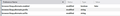"browser.fixup.alternate.enabled" and "browser.fixup.alternate.prefix" not working for hitting Ctrl + Enter in the address bar
I tried to disable the "Auto-URL" feature (hitting Ctrl + Enter adds www. and .com to the seach). So far I've tried setting "browser.fixup.alternate.enabled" to False which does nothing. Then I tried to just remove the prefix and suffix instead. This works for the suffix but I still get "www." in front of whatever I'm searching for.
Attached is a picture of my current browser.fixup settings. Typing for "Test" and hitting Ctrl + Enter in the address bar I would expect Firefox to search for "Test" but instead it tries to go to "www.test".
Please resolve this issue.
Wšykne wótegrona (1)
See Bug 237027:
(please do not comment in bug reports
https://bugzilla.mozilla.org/page.cgi?id=etiquette.html)