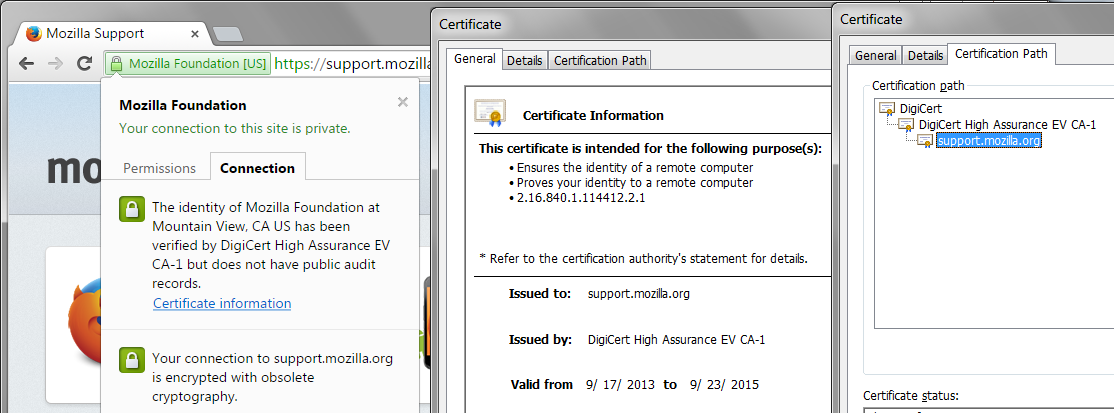the firefox says there is a certifica issue on the site "facebook" and does not let me in. how can i resolve this?
it says there is a security issue and facebook.com connection can not be trusted. thus it does not even open the web page while other browsers can.
please fix this.
Wubrane rozwězanje
high, the real facebook doesn't use "versigin trust network" as certificate authority, but DigiCert High Assurance CA-3: https://www.ssllabs.com/ssltest/analyze.html?d=facebook.com&s=173.252.120.6&hideResults=on
this might be an indication that there is malware on your computer or connection, trying to intercept your secure network traffic, a bit similiar like described at http://dankaminsky.com/2011/08/31/notnotar/
do you get the same certificate by "versigin trust network" when you try accessing facebook on a different browser?
Toś to wótegrono w konteksće cytaś 👍 0Wšykne wótegrona (12)
Check your system time settings.sometimes when your time is incorrect,it results in certificate error.
hello, first please make sure that the date, time & timezone are set correctly on your system. if this doesn't solve the issue (or it is already set properly), a possible solution depends on different factors:
- what is the error code shown under technical details on the error page?
in case the error code equals sec_error_unknown_issuer, please attempt to add an exception on the bottom of the error page & inspect the certificate (see the screenshot attached for instructions):
- which issuer information does the certificate contain?
thank you!
"This Connection is Untrusted" error message appears - What to do
thanks a lot @Sidhard Bhandari (Rubin) and @philipp , but unfortunately my system date&time is already good.
in the other hand, yes it does say sec_error_unknown_issuer , therefore the error page does not include an "i understand the risks" tab. it has got a button for only "get me out of here", and when clicked, it goes to the home page.
ps. sorry for the foreign language on the jpg, but i think it is clear enough. if it is that crucial, i can find a way to make it english.
thanks in advance.
This problem may be caused by the Microsoft Family Safety (adult content blocking) feature in Windows. Download the Microsoft Family Safety certificate here.
Then, in Firefox go to Menu > Options > Advanced > Certificates > View Certificates > Import... then select the certificate and click Open. When asked, select "Trust this CA to identify websites."
Alternatively, you could disable Microsoft Family Safety.
Note: You can actually export this certificate from your computer yourself, using Microsoft's instructions . But it is much easier just to download it from the provided link above.
Wót Mark Schmidt
the question seems to come from windows 7, so i'm not sure if this applies...
@uluchann: please try a workaround in order to inspect the failing cert:
- first enter chrome://pippki/content/exceptionDialog.xul into the address-bar
- on the interface that opens enter "https://facebook.com" (or whichever particular url is failing to load) into the location server field.
- click on get certificate & view and see who issued it
@Mark Schmidt, I am glad you tried to help, I dowloaded and installed said file (certificates) but it did not work either, but thanks anyway.
@philipp, I did not quite get how would it help me to see who issued it, but I did what you said and when I typed the broken URL to said interface, it said (royghly translated) unidentified ID . I added the "view" screen but I am considiring to switch browsers.
Wubrane rozwězanje
high, the real facebook doesn't use "versigin trust network" as certificate authority, but DigiCert High Assurance CA-3: https://www.ssllabs.com/ssltest/analyze.html?d=facebook.com&s=173.252.120.6&hideResults=on
this might be an indication that there is malware on your computer or connection, trying to intercept your secure network traffic, a bit similiar like described at http://dankaminsky.com/2011/08/31/notnotar/
do you get the same certificate by "versigin trust network" when you try accessing facebook on a different browser?
i was failed to find how to find which certificate the facebook.com is using in chrome; so i dowloaded the safari, tried to acces that page and it gave a web proxy server error. i solved the problem my self, i live in the 5th story of a building and i will toss the computer from the balcony.
thanks for all the help, it meant a lot.
have a nice day!
ps. chrome is OK with the facebook.com
Wót uluchann
ok, because you've mentioned proxys. please check in the firefox menu ≡ > options > advanced > network > connection - settings... if firefox is set up to directly connect to the internet ('no proxy').
To see the certificate in Chrome, if you click the lock icon, there should be an information panel which has a Connection tab. You can access the certificate information there (old example attached).
I can think of two reasons Chrome might work differently than Firefox, but only one reason it might work differently than Safari:
- Using a certificate in the Mac keychain which allows it to trust the "fake" certificate, but then Safari also should trust the "fake" certificate...
- Using Google DNS servers to bypass filtering by your internet service provider...
Oops, you're running Windows. Instead of Mac keychain, that would be the Windows certificate store (shared by Chrome and IE, not sure about Safari).
@jscher2000 's method was solid, on facebook, it is VeriSign Trust Network too. i think i'll need full virus scan. thanks for everything