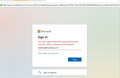Strange Thunderbird request for a school or work email address
Looking at my Thunderbird start up directory, when I click on empty directories (Sent, Junk, Deleted, Archive, Notes, and Outbox) but on none of the other directories (Inbox, Drafts, and Local Folders) a pop-up screen from login.microsoftonline.com appears asking me to sign in. My email address appears on the sign-in line so I assume that is the default and I click on Next. I then then the following message:
"You can't sign in here with a personal account. Use your work or school account instead."
Why should I give my "work or school account" even if I had one (I'm retired and do not go to school although I do have an alumni account with my former school). What is going on?
Richard Chadwick, ph. [phone# removed from public] (other email address: [email removed from public])
Geändert am
Alle Antworten (1)
you have apparently set the authentication method to oauth. Unfortunately Microsoft do not allow that for free mail accounts.
Go to the account settings and change the authentication method to normal password.