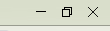Minimize/maximize buttons are not the same as used systemwide when not using a toolbar.
Firefox only uses custom minimize/maximize buttons when I select show toolbar. When not selected, it seems to use the windows 10 window decoration. I am using arch linux with kde plasma and firefox 100. Is there any way for firefox to use the system wide minimize/maximize buttons
Alle Antworten (2)
Try downloading another copy of Firefox, run it from the folder and see if you have the same issue. https://www.mozilla.org/en-US/firefox/all/#product-desktop-release
Here is what it looks like on openSUSE. see screenshot
Operating System: openSUSE Tumbleweed 20220507
KDE Plasma Version: 5.24.5
KDE Frameworks Version: 5.93.0
Qt Version: 5.15.2
Kernel Version: 5.17.4-1-default (64-bit)
Graphics Platform: X11
Processors: 4 × Intel® Core™ i7-4810MQ CPU @ 2.80GHz
Memory: 31.0 GiB of RAM
Graphics Processor: Mesa Intel® HD Graphics 4600
When you say 'toolbar' do you mean the title bar? I used KDE System Settings to hide the title bar and a preference to show the window controls. browser.tabs.inTitlebar (value 1) Screenshot attached.