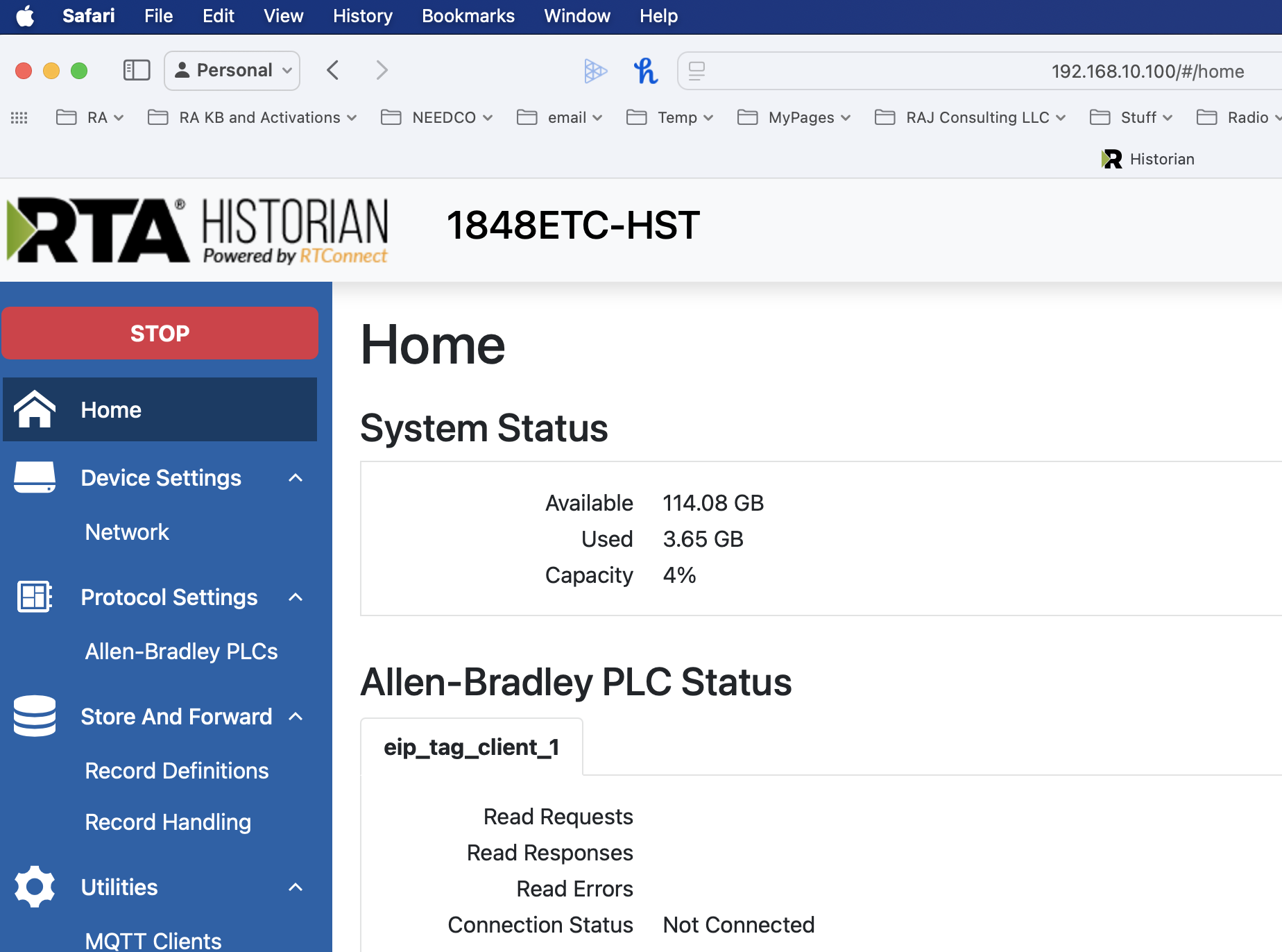Firfox switching HTTP only site to HTTPS and failing
I have a 1848ETC-HST data logger from Real Time Automation on an isolated network that does not support HTTPS but Firefox keeps changing it to HTTPS. I tried a private window with the same results. HTTPS-Only Mode is disabled. I entered an exception even though it should not need it. It was working in Firefox at one time and it still works with safari and chrome.
Alle svar (2)
That comes from the site not from Firefox.
Could you test by using a full URL (for example, from your history) to see whether Firefox still opens it normally or tries to upgrade it to HTTPS?
If that works: The problem could be a new behavior in Firefox 133 for navigating to a site where you didn't specify the protocol yourself (like just example.com). Before Firefox 133, Firefox always started with http://, but now it always starts with https://.
If that doesn't work: We'll have to look at some other potential reasons.