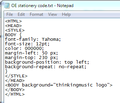Where can I find detailed, systematic HELP for advanced topics relating to Thunderbird?
In moving from XP to Windows 7, I opted for Thunderbird as email client in order to bypass Microsoft's hyper-intrusive Windows Live Mail (I used Outlook Express for years).
I have a very complicated email structure, and it's taken me weeks (seriously) to learn how to replicate it in TBird. Now I'm trying to customize TBird further, but none of the TBird articles/forum Q&A's/Google searches address my questions.
There is no live tech support for TBird, and I'm just about ready to leave it for good. However -- one last effort: where can I find detailed, systematic HELP for advanced topics relating to Thunderbird?
Thanks.
Valgt løsning
Alle svar (8)
Valgt løsning
Ask here. You have given no hint of your requirements yet.
Airmail said
https://www.flossmanuals.net/thunderbird/
Heartfelt thanks, Airmail!
Is there a link to the flossmanuals at Mozilla's general help that I overlooked?
"detailed, systematic HELP for advanced topics" - I do hope you won't be disappointed by the floss manual. IMHO, it's a bit basic and somewhat out of date.
You still haven't indicated what your needs are, so it's hard to judge what you consider advanced or complex. Without knowing that, it's impossible to know at what level to pitch any reply.
Thanks for your offer of assistance, Zeno!
Here's the problem:
I'm migrating from Outlook Express 6 (on an XP machine) to TBird (on a Windows 7 machine). In OE, I used a version of my own logo as "stationery", and went a bit further than that by including a little bit of CSS (within the required .html file that the stationery used) to define the a few design elements for the actual body of the email (margin-top, margin-left, font family, font size, font colour, background position, and that the image used not be repeated). I've attached a screen capture of the CSS and html for it, as it appeared in OE.
(It's been years since I taught myself the CSS and HTML necessary for that stationery, so I'm quite rusty in both those languages!)
By trial and error, I discovered how to use the stationery in TBird, but none of the CSS seems to have been followed (eg, not even the margin-top, which tells Tbird where the email text is to begin). I don't know if this is because of faulty CSS on my part (ie, in relation to TBird's requirements/limitations, that is), or because TBird doesn't accept CSS for such tasks.
Further experimenting showed me that TBird does accept ancient, deprecated HTML tags (like 'margintop' and/or 'marginheight'), but I'd rather do things in the most up-to-date way, to ensure that whatever I send out with my email actually appears the same to recipients using other email clients and/or browsers.
If anyone there knows about this stuff, and would care to show me how to adjust my CSS according to TBird's requirements, I would be very, very grateful.
Thanks again!
I am no expert, but I don't know of any authoritative reference as to what elements of HTML and CSS are supported in Thunderbird. However, as I believe you appreciate, it's more than just what Thunderbird supports, but one must also think about what is likely to work in other email clients. Keep it simple. Avoid ancient deprecated tags that other email clients may not support, and for similar reasons, avoid cutting edge technology. Remember that recipients using tablets or smartphones won't appreciate large fancy email documents.
The only thing guaranteed to work in email is plain text. ;-)
If you haven't already discovered it, the Stationery add-on is designed specifically to support OE stationery in Thunderbird. Your existing stationery may "just work" in this add-on. It makes switching between various stationery templates much easier, but I'm not confident that it will affect interpretation of your CSS or HTML coding.
Your code is at least clean and minimal. Most times my involvement with troublesome templates and signatures centres on the horrible bloat and mso custom code generated by Word or Outlook.
Having said that, you and I are mortal enemies, as I don't have much patience with what you aspire to achieve. I specifically don't like background images, nor being obliged to suffer other folks' bizarre choice of typefaces and colours (but your simple 12pt black Tahoma is quite inoffensive. ;-) ) I'm of an age where my tolerance and eyesight are easily offended.
Nonetheless, I'm intrigued by how to parse the tag for the background image, as it doesn't look like a legitimate pathname to a graphics file. Does the background image actually appear as required?
By the way, if spacing by margin doesn't work, I'd look at using tables to control the layout. Yes, I know tables are now frowned upon, but they are still widely supported.
Thanks for the feedback, Zenos. Zenos said
the Stationery add-on is designed specifically to support OE stationery in Thunderbird.
Yes, I've been using it all along -- it's handy, but still leaves the question of how to control margins, etc, within the body of the email.
I specifically don't like background images. . .
I use this one strictly for business-related email -- a modern equivalent of the old 'letterhead'.
I'm intrigued by how to parse the tag for the background image, as it doesn't look like a legitimate pathname to a graphics file. Does the background image actually appear as required?
Yes, it does. The trick, I think, is to place both the image and html files in the same directory, and then let the add-on app know where they are.
if spacing by margin doesn't work, I'd look at using tables to control the layout.
I've attached the ugly html I've used to create the necessary margins. I'd still rather use a form of CSS that works in Thunderbird, so, if anyone knows it, please don't be shy!