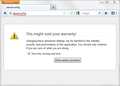Updates are not showing in other websites
I have kept my firefox updated automatically. When looking at the info about firefox, it says I am running 16.0.2 HOwever, there are many websites that do not let me view video or audio streams or other items because it says I am running firefox 3, an older version. This computer is not even a year old, and I put firefox on when I got it. How can sites possibly say my browser is running an older version? I have tried redownloading the application and replaced it with what I had. One of the websites that this keeps happening is google. When I open google drive, it says my firefox version is running 3.0. I am a mac user...OS X 10.7.4
Všechny odpovědi (4)
hello aslaven, your useragent (the information the browser sends to websites to identify its version) - apparently mistakenly - shows you're on firefox version 3.6. probably some sort of toolbar or adware has overwritten it. please refer to this article in order to reset the user-agent settings in firefox: How to reset the default user agent on Firefox
What is the "location bar"?
that's just another name for the address (url) bar in firefox
You probably have a general.useragent.override pref that identifies you as Firefox/3.6.21, likely caused by Fast Browser Search (FBSMTWB)
- Mozilla/5.0 (Macintosh; U; Intel Mac OS X 10.5; en-US; rv:1.9.2.21) Gecko/20110830 Firefox/3.6.21 FBSMTWB