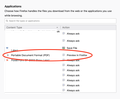Can't open pdf within Firefox anymore? What changed? Used to work fine
On my bank website tried to open pdf statement and doesn't open. Also tried to open link to a pdf from a websearch and won't open. This used to work fine in Firefox. What's changed?
Zvolené řešení
Thanks. I don't have a "Preview in Firefox" option, but while there I changed the setting to open pdfs using Acrobat Reader which fixed the issue. Appreciate the quick reply.
Best. H
Přečíst dotaz v kontextu 👍 0Všechny odpovědi (4)
Hi hdse, does Firefox give an error message, or just nothing happens?
Could you check your setting for PDFs and see whether it is set to "Preview in Firefox" to view PDFs in a tab: View PDF files using Firefox’s built-in viewer.
If you do not have a "Preview in Firefox" option, or it doesn't help, try "Always ask" so you get a choice of whether to Open using your external reader or Save.
Any difference?
Do you have any add-ons that block popups? Some sites may launch PDFs into a popup window and overly aggressive popup blockers could be a problem in that case.
Zvolené řešení
Thanks. I don't have a "Preview in Firefox" option, but while there I changed the setting to open pdfs using Acrobat Reader which fixed the issue. Appreciate the quick reply.
Best. H
Still strange that it worked fine until today.
I had this issue and this fixed it for me. Goto Preferences/General/Applications
Scroll through the list to find PDF and make sure the option right of it is set to "Preview in FIrefox". I'm using a Mac but being tis is a FireFox interface it should be similar on Windows