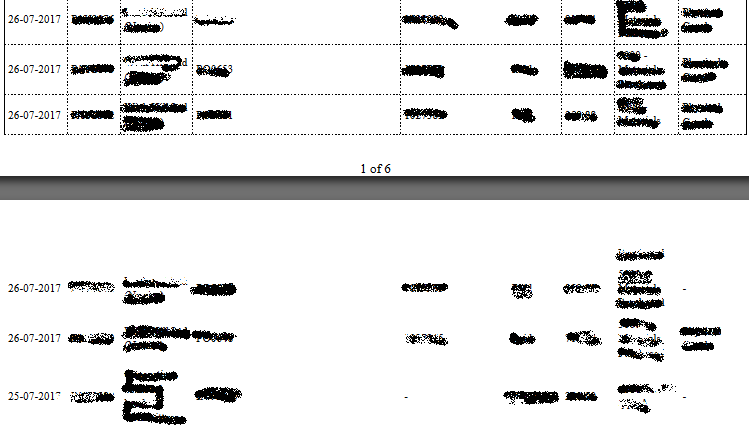Printing changes from page 2
I use Firefox ESR to view and print a web report which spans several pages and contains a table with lines dividing the rows and columns.
Since upgrading to 55.0.3 I find that the second page onwards now prints without the dividing lines. The lines appear on the page within Firefox, but are not present on the print preview and do not appear when printed (to HP printer or PDF output).
Edge and Chrome both print the report correctly, and the issue has only appeared with the last Firefox update.
Any thoughts and assistance appreciated!
Zvolené řešení
If it is a bug, it may be this one. It could also affect this question.
Přečíst dotaz v kontextu 👍 0Všechny odpovědi (10)
I recall seeing mention of that from another user here within the last couple of weeks, he included screenshots of his Print Preview screen for the first, 2nd, and 3rd pages that would be printed. Sounds like a new Bug in Firefox 55 to me, but I don't know if it has been reported yet or not.
Thank you for the information. I'm glad that it's not just me! I'll continue to print from Internet Explorer until this get fixed. I've added an image of the pages for anyone following this.
Zvolené řešení
If it is a bug, it may be this one. It could also affect this question.
My company also has same problem, what do you think will be this bug fixed? we have about 100 000 different tables to print from firefox.
I would hope that Bug does get fixed, but not until the status gets CONFIRMED and the module owner gets working on it or someone is assigned to work on it. Keeping track of that Bug report will tell you that.
My suggestion is to create a Bugzilla account (if you don't already have one) and then hit the Follow button in the upper-right corner - I guess.
There used to be a Vote feature for people who were very interested in a Bug getting fixed, which years ago affected the "importance" and might have affected the priority of a Bug. But that stopped making a difference a long time ago, and with the redesign of Bugzilla last year the Vote feature disappeared - Follow seems to be the closest now, along with "Marking Bugs" that will affect the next full version release which have the highest priority. Those are typically Regressive Bugs where one "fix" broke something else unintentionally and it made it thru Beta testing without being discovered.
This looks like a regression that started in June 7 builds.
Windows users could verify or work around it by downloading a zipped Nightly version dated June 6 from here (32-bit) or here (64-bit), unzip that in any folder, and run firefox.exe from there instead of starting the regular Firefox 55. The same profile will be used and nothing should be lost. To be on the safe side, instructions on how to create a separate profile for a Nightly build can be found here.
I mention this as dowgrading to 54 may cause issues due to migrated profiles, requiring a Refresh. Use Nightly builds at your own risk however, as some features in them may be incomplete and other issues may still exist, hence a dedicated profile isn’t a bad idea.
Fwiw: voting in bugs is still possible (expand the Details section), but indeed, I’m not sure if they are still included in decision-making.
Sorry, the latest Nightly has the same problem as stable Firefox, so please ignore this suggested installation method.
Is it really better to install Nightly using a zip file? You can download a regular installer from here: https://www.mozilla.org/firefox/nightly/all/
To create a new profile for Nightly, don't let it start automatically after you install it. Instead, right-click its Desktop icon and add -P to the path to direct it to show the Profile Manager. Here's how:
right-click the icon > Properties
Windows normally will show the Shortcut tab but, if it doesn't, click that tab
The Target line with be one of the following -- all you do is add a space and -P and then click OK to save the change:
32-bit Nightly on 64-bit Windows: "C:\Program Files (x86)\Nightly\firefox.exe"
All other combinations: "C:\Program Files\Nightly\firefox.exe"
If you expect that you'll need to run Night simultaneously with stable Firefox, add another space and -no-remote:
32-bit Nightly on 64-bit Windows: "C:\Program Files (x86)\Nightly\firefox.exe" -P -no-remote
All other combinations: "C:\Program Files\Nightly\firefox.exe" -P -no-remote
Naturally, when you create your new profile and select it in the future, I suggest including Nightly in the name so it's clear which one it is.
Upravil uživatel jscher2000 - Support Volunteer dne
Actually I edited my shortcut after creating the profile, so it's more like this:
"C:\Program Files\Nightly\firefox.exe" -P "Nightly64" -no-remote
I think that resolves issues with accidentally switching the profile for your normal Firefox.
A possible workaround is to change the table layout just a bit using a bookmarklet. If you use Print Preview and see the problem, you can cancel out and run this and then check again. I notice the left margin missing when I preview the test page, but it appears in the actual printout.
There is a one-time setup:
(1) Select and code this long line of code:
javascript:void((function x(){tbls=document.querySelectorAll('table'); for (var i=0; i<tbls.length; i++) {tbls[i].setAttribute('cellspacing', '0'); tbls[i].style.borderCollapse='unset';}})());
(2) Create a new bookmark in your preferred location (e.g., Bookmarks Toolbar or Bookmarks Menu) by right-clicking and choosing New Bookmark
(3) Paste the script into the Location field
(4) In the Name field, you can put something like Table Border Print Hack or whatever you like
(5) Click the Add button
Then you will just need to click the button to apply it to pages with tables when they need it.
Does that work for the pages you need to print?
How does it get teported