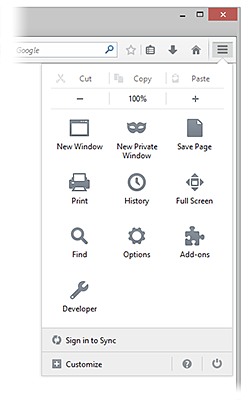print option is not in the drop down list. Where can I find it?
I followed the directions available online to find the print option for web pages and on my dropdown list there is a history option where the print option should be. Where can I find it because when I press Ctrl P I don't have a print preview option.
Všechny odpovědi (1)
You can find the Print button in the "3-bar" Firefox menu button drop-down list.
The Print button in the "3-bar" Firefox menu button drop-down list opens the Print Preview window. You can click the Print button in the Print Preview window or use the Print item in the File menu (File > Print) or use the Ctrl+P shortcut to have access to the print selection item and other print setup options.
- Tap the Alt key or press F10 to show the Menu bar.
- Use "View > Toolbars > [X] Menu Bar" to have the menu bar visible permanently.
You you do not have the Print item then check the customize window:
- "3-bar" Firefox menu button > Customize
- if missing items are in the Customize palette then drag them back from the Customize window on the toolbar
- if you do not see an item on a toolbar and in the Customize palette then click the "Restore Defaults" button to restore the default toolbar setup