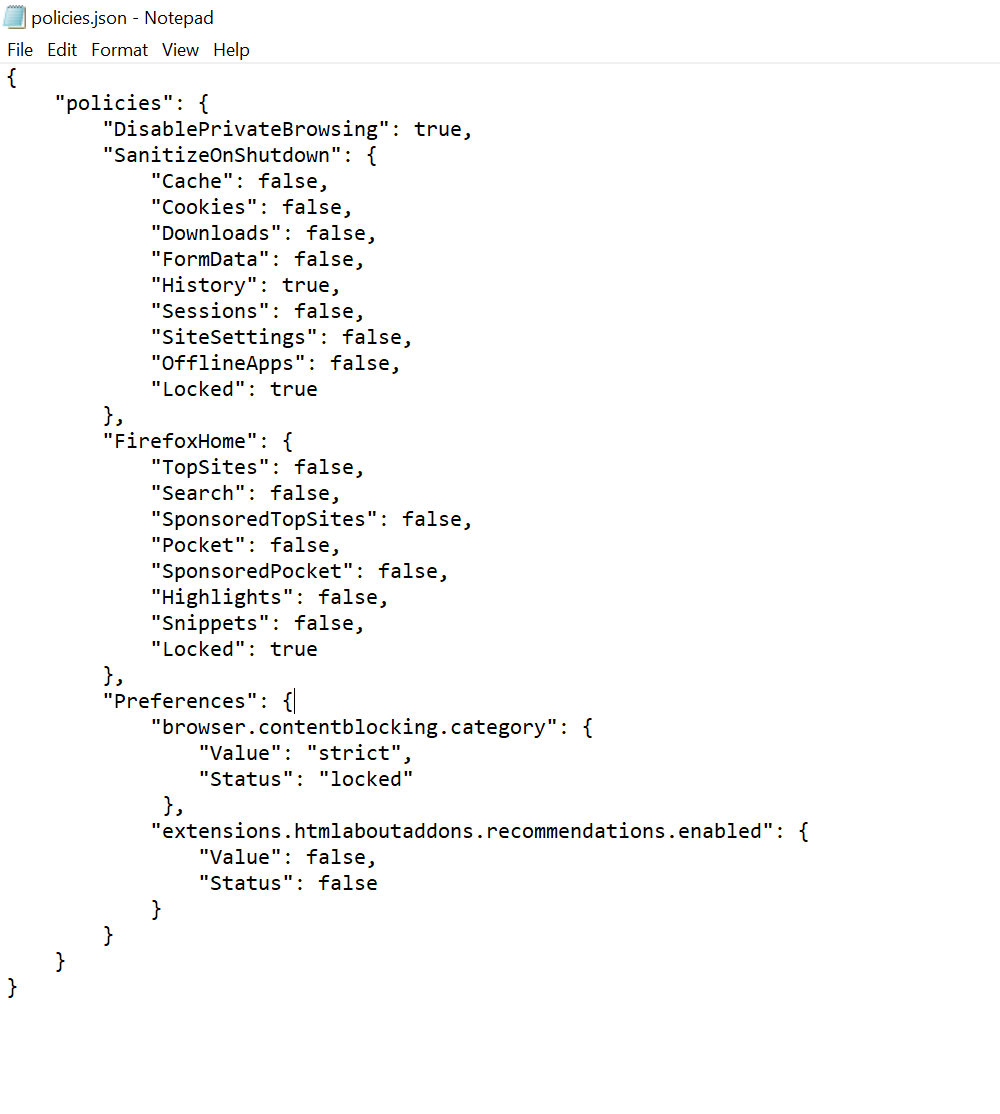Why do SanitizeOnShutdown and Preferences look different from other policies on the Enterprise Policies page?
Are these supposed to look different, or am I just doing something wrong? In the image I included here, SanitizeOnShutdown and Preferences look different from FirefoxHome and look incorrect. I removed other policies to make this simpler, but all of the other policies with multiple policy values look just like FirefoxHome. It appears that SanitizeOnShutdown is at least working since my history is indeed getting cleared on shutdown, but I'm unsure whether this actually works when I set these to the settings they should be since they should all be false other than Locked. Am I doing something wrong here or are these two policies supposed to look like that for some reason? Thank you in advance for the help!
``` {
"policies": {
"DisablePrivateBrowsing": true,
"SanitizeOnShutdown": {
"Cache": false,
"Cookies": false,
"Downloads": false,
"FormData": false,
"History": true,
"Sessions": false,
"SiteSettings": false,
"OfflineApps": false,
"Locked": true
},
"FirefoxHome": {
"TopSites": false,
"Search": false,
"SponsoredTopSites": false,
"Pocket": false,
"SponsoredPocket": false,
"Highlights": false,
"Snippets": false,
"Locked": true
}
"Preferences": {
"browser.contentblocking.category": {
"Value": "strict",
"Status": "locked"
},
"extensions.htmlaboutaddons.recommendations.enabled": {
"Value": false,
"Status": false
}
}
}
} ```
All Replies (7)
I really messed up the formatting, but here's the actual image.
The syntax in your file appears to match the documentation at
https://github.com/mozilla/policy-templates#sanitizeonshutdown-selective
I'm not sure what you mean by this:
Terwassolam21434 said
It appears that SanitizeOnShutdown is at least working since my history is indeed getting cleared on shutdown, but I'm unsure whether this actually works when I set these to the settings they should be since they should all be false other than Locked.
If you want History cleared, it should continue to be set to true, not false.
Thanks! It’s good to hear that the syntax is correct then and the formatting in the about:policies page is completely normal. As for the part you quoted, I definitely said that in a really confusing way; I apologize for that. I meant that I should be setting all of the SanitizeOnShutdown values to false, so I’m not exactly sure if they’re working when I set them to false; it appears to be default behavior to not clear all of these on shutdown. Still, it does work properly and clear everything when I set History to true, so that’s a good sign. Thanks for the help!
Hi, you can see which preferences are modified from defaults by opening about:config and filtering for privacy.clearOnShutdown (many categories default to true).
Thank you! I filtered for privacy.clearOnShutdown, and all of those are set properly.
That is a really odd formatting problem. I'll see if I can figure out what's going on.
Mike Kaply said
That is a really odd formatting problem. I'll see if I can figure out what's going on.
Thank you for looking into it! I appreciate it. I hope it’s not too annoying for you to fix and all.