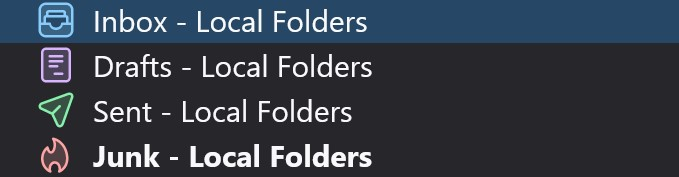Appearance of Thunderbird folders in left pane using Favorite folder view
I typically use the "Favorite Folders" mode when viewing my email folder structure. I also use the "Compact View".
Today I've noticed that each folder name has the text " - Local Folders" appended to it. This is NOT visually helpful, quite the opposite.
I've also noticed that the appended text does not appear when I turn off "Compact View". But turning off Compact View has its own visual issues.
Is there any way I can get back to using Compact View on Favorite Folders, without the " - Local Folders" text appended to each folder name?
Thank you.
All Replies (1)
> Is there any way I can get back to using Compact View on Favorite Folders, without the " - Local Folders" text appended to each folder name?
There is not. The added text for account name is there specifically for compact view, because many users mark multiple folders as favorites that have the same folder name, foremost being "Inbox".