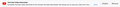how can i get the "youtube video download" app to work?
Hi :)
i just downloaded the "youtube video download" app yesterday, and have spent so much time trying to figure out how to actually use it!
Although the app's instructions say to open the app, i cannot find any way at all to actually do this! Other apps i have added to firefox show up in my toolbar, but i cannot find the "youtube video download" app anywhere, not even hidding somewhere in the main menu, or FF settings/prefs...
does anyone know why this is? Is there some way to use it? Or should i delete this app and try something else?
Thanks for your help!
All Replies (3)
Hello coatli,
If you have problems getting that add-on to work, you could contact the developer(s) ......
Maybe you'd like to give this add-on a try :
https://addons.mozilla.org/en-US/firefox/addon/easy-youtube-video-download/?src=search
Or this one :
https://addons.mozilla.org/en-US/firefox/addon/youtube_downloader_webx/
If you are on a YouTube page with a video then you should a blue Download button below the player that you can click.
Another extension: Flash Video Downloader - YouTube HD Download [4K] https://addons.mozilla.org/en-US/firefox/addon/flash-video-downloader/
cor-el দ্বারা পরিমিত
thanks so much McCoy and cor-el! :)