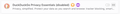Another reason Weather Channel radar maps may not load
I also had a problem on my Mac with Weather Channel and Weather Underground's Wundermap not loading on Firefox.
I launched Firefox in Safe Mode and the maps loaded with no problem. It turns out that the culprit preventing loading in my Firefox browser was the DuckDuckGo Privacy Essentials extension. Since disabling it, the maps are back for the first time in at least a year. I had searched for the answer to my issues for that entire period with no luck. Now I don't have to open another browser for a decent weather map.
I hope this will help some of my fellow Firefoxers.
Chosen solution
Well done.
Read this answer in context 👍 1All Replies (2)
Chosen Solution
Well done.
Thank you for the fix!!!!!!!!! Been trying for several months trying to figure out my wife's lap top and why the radar would not work. Turned off the DuckDuckGo privacy settings and it works great!!!