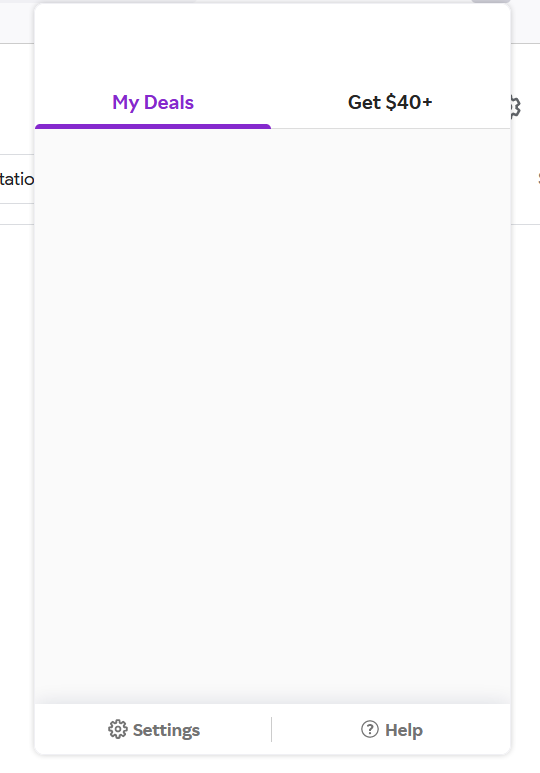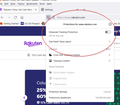Firefox - Private Browsing Mode with Rakuten extension
I had to reinstall the Rakuten extension button recently and it wasn't working right. I'm pretty sure it has to with Firefox Private Browsing mode which I have temporarily disabled for now and the Rakuten button works fine.
I would really like to continue using Private Browsing mode for Security purposes. I know there's a workaround because I had it working before, I just can't remember what it is. :)
Всички отговори (4)
Extensions need permission to run in private windows when the browser is in private browsing mode.
No that didn't work. I've attached two screenshots that you can see 'Run in Private Windows' is set to 'Allow' so it is enabled for the Rakuten button extension. But then the Rakuten button never fully activates when I try to use it - it is mostly blank.
I know there's a way to do this, because I had it working before. I just didn't document what the fix was.
Did you try to open the extension Settings page and check the settings of this extension ?
Are you using content blocking extensions that might interfere ?
You may have to disable Enhanced Tracking Protection in Firefox.
Променено на
Yeah I tried all of that. I added an Exception in every area of Security Settings that I could think of. And I explicitly turned off Enhanced Tracking Protection for http://www.rakuten.com - see screenshot. But none of that worked either. I guess I'll just have to turn off Private Browsing Mode until I can figure this out.