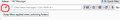supernova upgrade mailbox view problem
I can switch the mailbox view to 'unread' but if I switch to a different mailbox it is always in a view 'all' condition even when it had previously been switched to 'unread'.
Избрано решение
Fixed it. Don't use the quick "View" button (top bar ('Get Messages" "Write" etc) but with the mailbox folder to be modified selected click on the 'View' button on the second bar ("File" "Edit" etc) then click "Threads" and "Unread". Done.
Прочетете този отговор в контекста 👍 0Всички отговори (4)
Did you click the pin icon to maintain the filter for other folders (see picture)?
It mostly soled the problem but It took a bit to get the filter bar to appear as in your image. Is there away to have the pinned filter to apply to some mailboxes and not others?
I don't think the pin can be applied to selected folders, but you could create saved searches in each account to have custom filters. File/New/Saved Search.
Избрано решение
Fixed it. Don't use the quick "View" button (top bar ('Get Messages" "Write" etc) but with the mailbox folder to be modified selected click on the 'View' button on the second bar ("File" "Edit" etc) then click "Threads" and "Unread". Done.