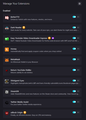Firefox themes displaying incorrectly
running Firefox 98.0.1 on windows 10
I recently started using Firefox again and all my themes started zooming out/moving to the right hand side and some even duplicated multiple times across my top bar. It's most noticeable on themes that arent meant to be looped like that (see japan rain in attached photo)
is there anyway to fix this/work out what is causing it? None of my extensions modify my taskbar in anyway (photo attached) and i never changed any display settings in windows.
Thank you in advance
Всички отговори (1)
donthavecow said
Can you link to site you used for that theme?
sure, i just download them through the firefox add-on store.
https://addons.mozilla.org/en-US/firefox/addon/pixel-punk-dynamic-theme/ https://addons.mozilla.org/en-US/firefox/addon/japan-rain/
i'm starting to suspect it's a theme thing but the fact this has never happened before is strange.