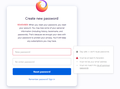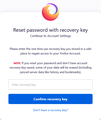Unable to Restore Firefox Acconut with Recovery Keys
Hello,
I am unable to remember my Firefox account password after re imaging my computer. Fortunately, I did create and save my recovery keys.
I've reviewed the following article: https://support.mozilla.org/en-US/kb/reset-your-firefox-account-password-recovery-keys
However, when I click the pass reset link in the email as dictated in step 2 under the 'Reset your password with your recovery keys' section, I do not see any fields to enter my recovery key as highlighted in step 3. I haven't taken this step yet because I do not want to lose my password and bookmark information associated to my account.
Can you please confirm how to utilize my recovery codes?
Thank you for your time.
Всички отговори (7)
Note that there is only one long 32 character recovery key for accessing Sync. Since the with plural 'keys' and also further down write 'recovery codes' make sure you do not confuse 2FA 10-character 'recovery codes' with the 32-character 'recovery key' used instead of a password reset.
Thank you for the response. Good point. To clarify, I do have access to my 32 digit recovery key.
Can you please confirm how to utilize my recovery key, because as I noted in the attached screenshot, I do not have any field to input my recovery key once I initiate the password reset function.
Note that I only take the step to reset my password because the article link highlights this step.
banooja said
Can you please confirm how to utilize my recovery key, because as I noted in the attached screenshot, I do not have any field to input my recovery key once I initiate the password reset function. Note that I only take the step to reset my password because the article link highlights this step.
Banooja, the option to enter a recovery key will come up after you click the "Create New Password" button in your email. If you don't get this option and only get the option to create a new password, then you might not have created a password recovery key.
I'm pretty sure I did create a recovery key after this happened to me last year, but I didn't get the option to enter a recovery key when I tried it today.
Hope you fared better than I did.
banooja, Did it work for you?
I TRIED THE ABOVE
RESULT - I DIDN'T SEE ANY OPTION TO ENTER RECOVERY CODE AND I LOST ALL MY SAVED PASSWORDS AND BOOKMARKS.
If you didn't proceed beyond the password reset page and created a new password then your old data should still be on the Sync server but you still wouldn't have access to the account, so you could try it again.
If you only see field to enter new password,
Here's the trick -
Your url might look like this -
It would start as follows
https://accounts.firefox.com/complete_reset_password?<.. .other_robot_readable_url_data>
All you have to do is change complete_reset_password in the url to account_recovery_confirm_key
now the link would look like -
https://accounts.firefox.com/account_recovery_confirm_key?<.. .other_robot_readable_url_data>
and now you will see a page to enter recovery key, and follow the above section to read what's next.
- Chandan