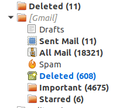My gmail Draft mails are found in "All Mail' file under [Gmail].sbd folder. In the message window these mails do not show up
I've configured my Thunderbird 60.7.2 (64 bit) on Ubuntu 18.0.4 for my gmail. I was editing one GMAIL draft message on my thunderbird client at the same time I also opened the same draft message on Gmail web client on Google Chrome. After saving the Draft in Gmail Google Chrome client to my surprise I see that entire Draft folder that contained around 200+ or so mails vanished and my Draft folder has NO MESSAGES! The Draft folder (at the same level of Inbox) in Thnuderbird also started showing 0 messages SO I lost all Draft folder messages. After struggling for some time I went into /.thunderbird/pdfa988e.default/ImapMail/imap.gmail-3.com/[Gmail].sbd directory and found 'All Mail' file which I used 'grep' command to see that my Draft mail content is very much present in 'All Mails' file. However these messages are not shown in the Thunderbird client. I see the files 3036752167 Jul 12 16:24 'All Mail'
24168965 Jul 12 18:42 'All Mail.msf '
The draft message content when I use grep command grep -iR "101867754009" ./ shows the contents of one of the draft mail, however that mail does not show in Thunderbird client window. This is true for all teh main=ls that vanished from the Draft folder. What can I do to have these mails show up in Thurnderbird CLient window ?
Всички отговори (4)
go to account settings and in the advanced for the server settings change the IMAP server directory to [Gmail]
Note that the structure of the gmail account will change in the folder pane and existing mail in the drafts folder of the account (locally) will disappear.
@Matt Thank you for the response and suggestion.
I understood your suggestion- However my issue is the following.. There is a folder All Mail See the image attached. This folder should show all mails There is an email (which got "vanished' from the DRAFT folder) I can see it in the backend usingthe grep command
grep -iR "101867754009" All\ Mail
This shows the contents of that mail.
However when I see the folder in Thunderbird click on the All Mail Folder - this mail is not showing.
Something is making it not show some of these mails in the Thunderbird folder , however they are there very much in the disk folder file 'All Mails'
Also while in Thunderbird All Mails folder - I go to Search box and type the same above string :101867754009: the mail should show up - but nothing shows up. SO the mail is there in the folder foile but not showing in the Thunderbird folder window.
How can I get that to show up in the thunderbird folder window ?
Thankyou
What is on disk is really irrelevant. It is a bit like trawling your temp folder, finding something and then asking why it is not displayed in the application that created it.
The contents of a Thunderbird mbox file will contain references to deleted mails until such time as the folder is "compacted" (See the file menu) after you compact in all probability the reference in the all mail file will vanish as the relevant draft has been deleted. (they get deleted every 10 minutes while you edit by default and when you click send.)
So we are back to drafts not appearing in the drafts folder. You have done nothing to modify your install to align the gmail folders with Thunderbird. SO nothing has changed.
Change the server directory. If that does not do it for you change the Drafts folder in copies and folders to other drafts on the gmail account. This last setting should have been defaulted to that anyway.