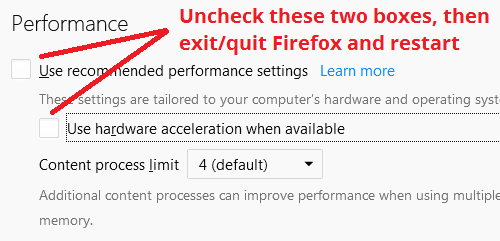Pages are not completely displayed
Pages are not displayed completely and the elements on the pages are also not displayed until they are moved by the mouse cursor. This disappears only after changing the page scale to any other scale. I tried to set the default scale is not 100% and 90% and others, but it did not help, it was still necessary to change the scale so that the page became properly displayed.
Избрано решение
Sorry about that. You're saying that if you adjust the zoom one tick -- hold down the Ctrl key and tap either the + or - key -- the missing content fills in?
That is characteristic of a new bug in Firefox 59-60 affecting users who disabled ClearType font smoothing in their Windows settings.
If you don't want to re-enable ClearType, then the workaround is to temporarily disable Firefox from using hardware acceleration. The following article has the steps for that, and the change takes effect the next time you exit Firefox and start it up again:
Firefox's performance settings

Any improvement?
Прочетете този отговор в контекста 👍 3Всички отговори (6)
Можно на русском отвечать, если вам так будет удобно, но просто помогите решить эту проблему, не хотелось бы из-за этого переходить на другой браузер.
Is this problem on all web pages, some, a few? Это проблема на всех веб-страницах, некоторые, несколько?
Please provide public link(s) (no password) that we can check out. No Personal Information Please ! Предоставьте общедоступные ссылки (без пароля), которые мы можем проверять, выписываться. Нет личной информации Пожалуйста !
FredMcD сказал(а)
Is this problem on all web pages, some, a few? Это проблема на всех веб-страницах, некоторые, несколько? Please provide public link(s) (no password) that we can check out. No Personal Information Please ! Предоставьте общедоступные ссылки (без пароля), которые мы можем проверять, выписываться. Нет личной информации Пожалуйста !
Yes on different even in Google translator so
Here is an example for comparison of how it looks
Избрано решение
Sorry about that. You're saying that if you adjust the zoom one tick -- hold down the Ctrl key and tap either the + or - key -- the missing content fills in?
That is characteristic of a new bug in Firefox 59-60 affecting users who disabled ClearType font smoothing in their Windows settings.
If you don't want to re-enable ClearType, then the workaround is to temporarily disable Firefox from using hardware acceleration. The following article has the steps for that, and the change takes effect the next time you exit Firefox and start it up again:
Firefox's performance settings

Any improvement?
Променено на
jscher2000 сказал(а)
Sorry about that. You're saying that if you adjust the zoom one tick -- hold down the Ctrl key and tap either the + or - key -- the missing content fills in? That is characteristic of a new bug in Firefox 59-60 affecting users who disabled ClearType font smoothing in their Windows settings. If you don't want to re-enable ClearType, then the workaround is to temporarily disable Firefox from using hardware acceleration. The following article has the steps for that, and the change takes effect the next time you exit Firefox and start it up again: Firefox's performance settingsAny improvement?
Thank you. For your advice helped to fix it.