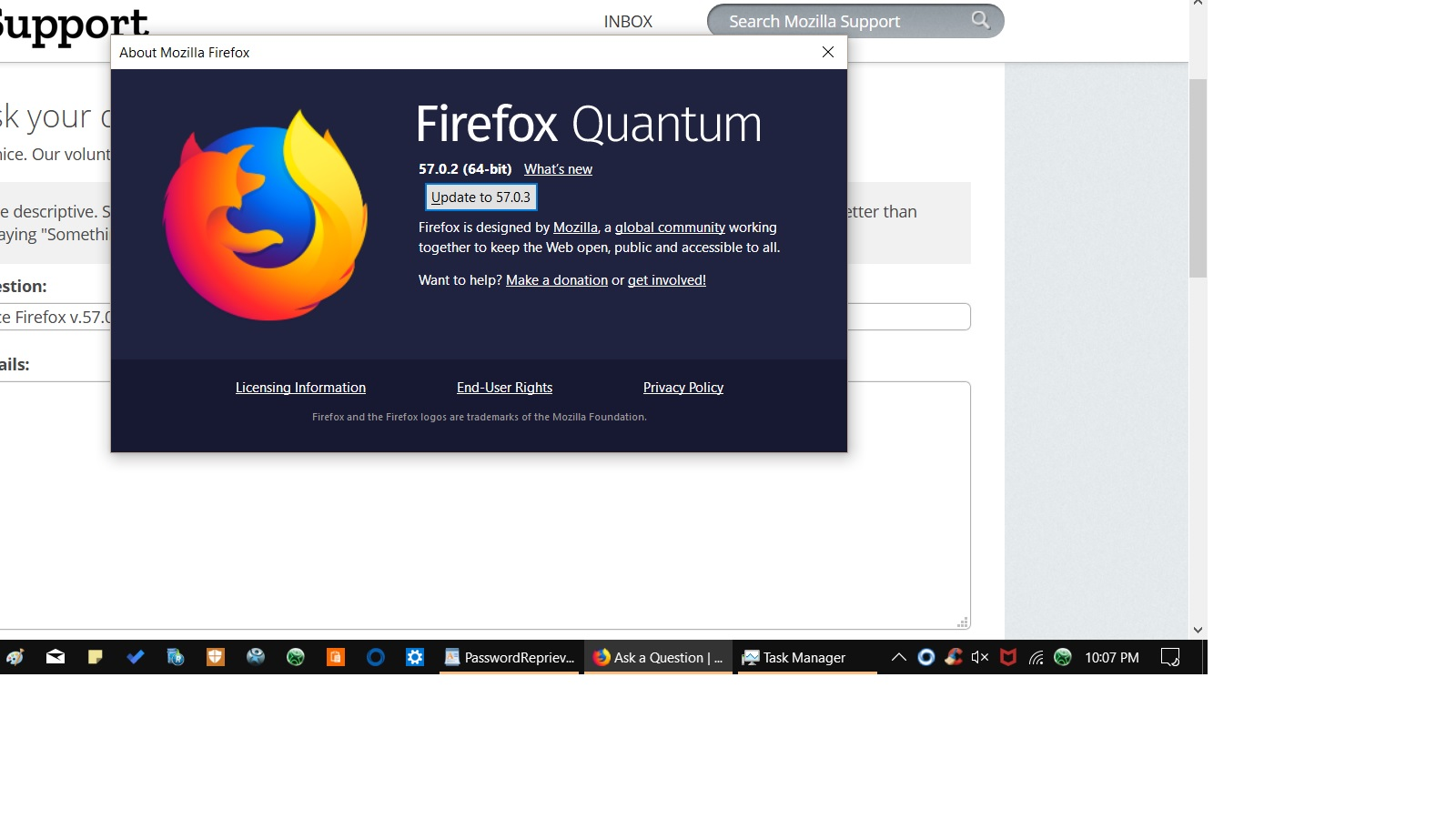Since Firefox v.57.0, I have stopped Firefox auto-upgrades due to Loss of Add-ons + Problems . . .
I did install 57.0.2, but besides losing Password Editor, Email This!, and AutoFill (all 3 Legacy Add-ons which were 86'd with advent of Quantum. In an effort to replace the latter three most valuable add-ons, it was pointed out to me that within the Firefox address bar there are three dots (. . .) which more or less replace the "Email This!" add-on.
However, I have not been able to find an acceptable Password Editor to-date. Next, I have accessed LastPass and will see what that is about. I have McAfee Internet Security and found I am entitled to the paid-for premium version of Intel True Key by McAfee. It is a long story, and despite my entitlement, following unfortunate episodes online, via telephone with C/S reps, Chat failures, and two achingly tiring remotes with technicians, the entire matter was a failure (at least for me) of ineptitude, program glitches; and, therefore, I finally decapitated it today. Oh, and did I mention that it also "lost" all of the 147 websites I exported to True Key? Yes, it did, all 147.
Now, Firefox v.57.0.3 is requesting to be installed, minus an pro-disclosure of what it contains! Forgive my diatribe, but I still have two key openings I must fill; (1) a dependable, safe, user-friendly Password Editor, and (2) a straight-forward Autofill. Both extraordinarily important for keeping my blood pressure within safe limits. -:)
Here are the two paramount problems facing me at this time: Since initially installing Firefox v.57.0 when I am online, predominantly working with Google, using Gmail or simply online at other websites, suddenly but frequently the program stops responding with the advent of a white border at the top of the screen stating that "firefox" or whichever program or website" named has stopped responding. This is so invasive and frustrating. The second problem began when the True Key install began, and troubles multiplied, even following remotes, removal, and re-install. Now True Key removed, the problem remains! Why? because in part, I am the causation . . . in Tools, Options, Privacy & clicking on Security, is a box to Click enter a Master Password . . . Therein lies the #2 problem. In my confusion, speaking with outsourced techs difficult to understand/follow, I clicked and entered a password which was accepted. The next day, it was rejected and continues to be such. The True Key tech said it wasn't a True Key situation. So, the question is, how do I rid my psyche and visuals of this literally constant invasive pop-up box asking for the master password? HELP???!!!
Всички отговори (1)
Yes I have heard issues about Mcafee and loss.
https://www.howtogeek.com/333230/why-firefox-had-to-kill-your-favorite-extension/ You can find at least several addons/Extensions of each type here: https://addons.mozilla.org/en-US/firefox/extensions/ Copy/paste your terms to search. Trust on that... More addons will come as people make them for this new code . https://www.howtogeek.com/332449/whats-new-in-firefox-quantum/ Difference between 57.02 and 57.03 : https://www.mozilla.org/en-US/firefox/57.0.3/releasenotes/ __________________________________________________________________ True Key Removal or so they say :
Well can try here to remove True Key : https://tinyurl.com/y8u59bog Sorry had to make a Tiny URL as Mcafee's was 6 lines deep. and this is Mcafee's as there are several True Key issued by various companies. ? I am surprised they did not help you remove it. >>>>>>>>>>>>>>>>>>>>>>>>>>>>>>>>>>>>>>>>>> Alternate way of Removing True Key : export bookmarks : https://support.mozilla.org/en-US/kb/export-firefox-bookmarks-to-backup-or-transfer AS HTML (mine are from 95) and since no passwords and your extensions will be found above when find them from the URL there is nothing to keep. But will have you backup just in case : https://support.mozilla.org/en-US/kb/back-and-restore-information-firefox-profiles So now Create a New Profile : https://support.mozilla.org/en-US/kb/profile-manager-create-and-remove-firefox-profiles Now Import Bookmarks : https://support.mozilla.org/en-US/kb/import-bookmarks-html-file
Now just need to add back some Extensions/addons and a password Manager and all set to go. _____________________________________________________
For Issues of high ram and cpu usage your white line and lockups :
go to the Firefox 3 Bar Menu --> Options --> Privacy & Security panel and under Permissions check (put a tick in the box) the setting to Prevent Accessibility Services from accessing your browser.
Monitor in Task Manager. Should stay below 2 gigs. If excessive then do below and monitor and change if need to...Test and go up again , go back down, it will eventually get a zone you and it can live with.
Go to the 3 Bar Menu then Options --> General --> Performance and untick everything. change the recommended size lower then see how it runs. Note: 1 = No Multiprocessor = slow again. Try 2 Restart Firefox after making these changes please. ______________________________________________ Fyi and sanity, blood pressure :
https://www.howtogeek.com/333805/how-to-change-or-customize-firefoxs-new-tab-page/ https://www.howtogeek.com/333110/how-to-customize-firefox-quantum-and-remove-the-white-space-around-the-title-bar/ ________________________________________________________
Fyi bed time reading : USSER CHROME URL'S
https://www.howtogeek.com/334716/how-to-customize-firefoxs-user-interface-with-userchrome.css/ http://techdows.com/2017/09/classic-theme-restorer-userchrome-css-modify-firefox-57-photon-ui.html https://github.com/Aris-t2/CustomCSSforFx/issues/1 https://www.accessfirefox.org/Theme-Font-Size-Changer.php https://www.userchrome.org/ https://www.accessfirefox.org/Firefox_Accessibility_Themes.php https://www.userchrome.org/what-is-userchrome-css.html http://kb.mozillazine.org/UserChrome.css https://github.com/axydavid/FirefoxUI/blob/master/README.md https://github.com/wilfredwee/photon-australis https://www.reddit.com/r/FirefoxCSS/ Note not all code in one place.
Please let us know if this solved your issue or if need further assistance.