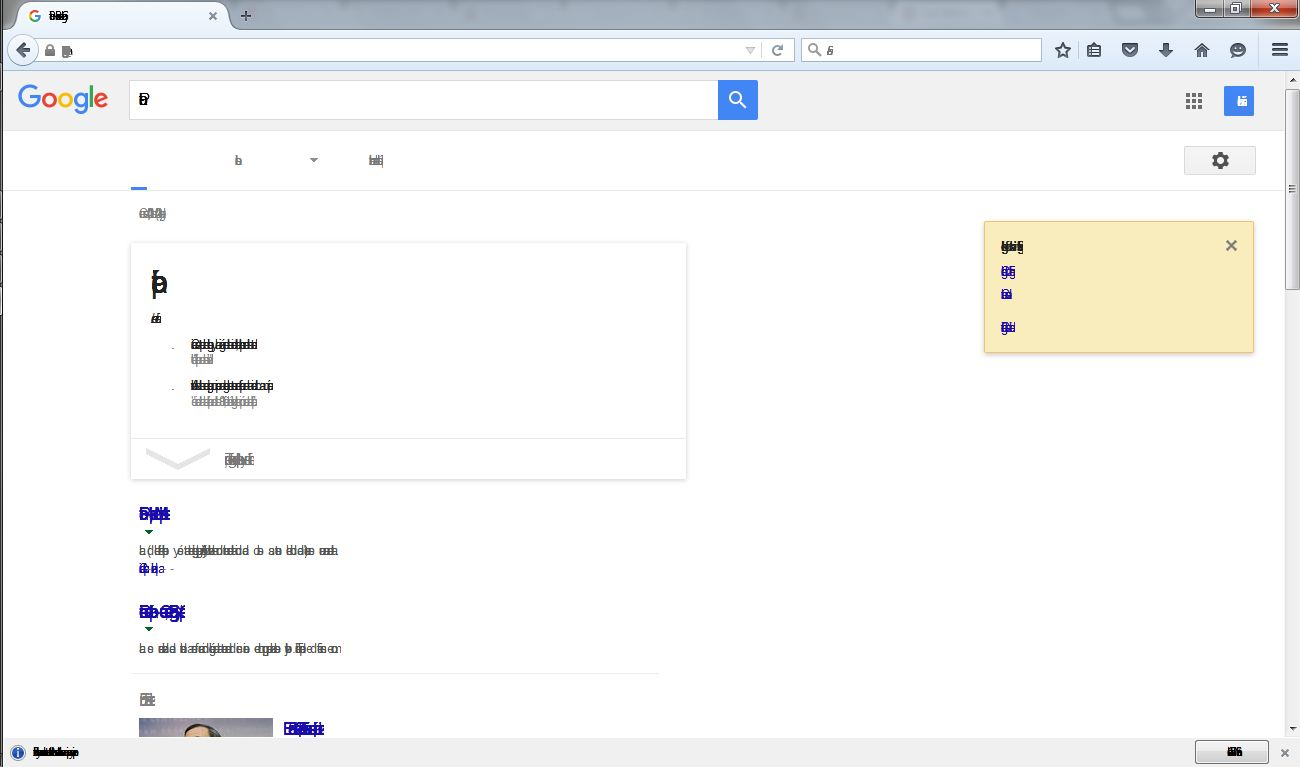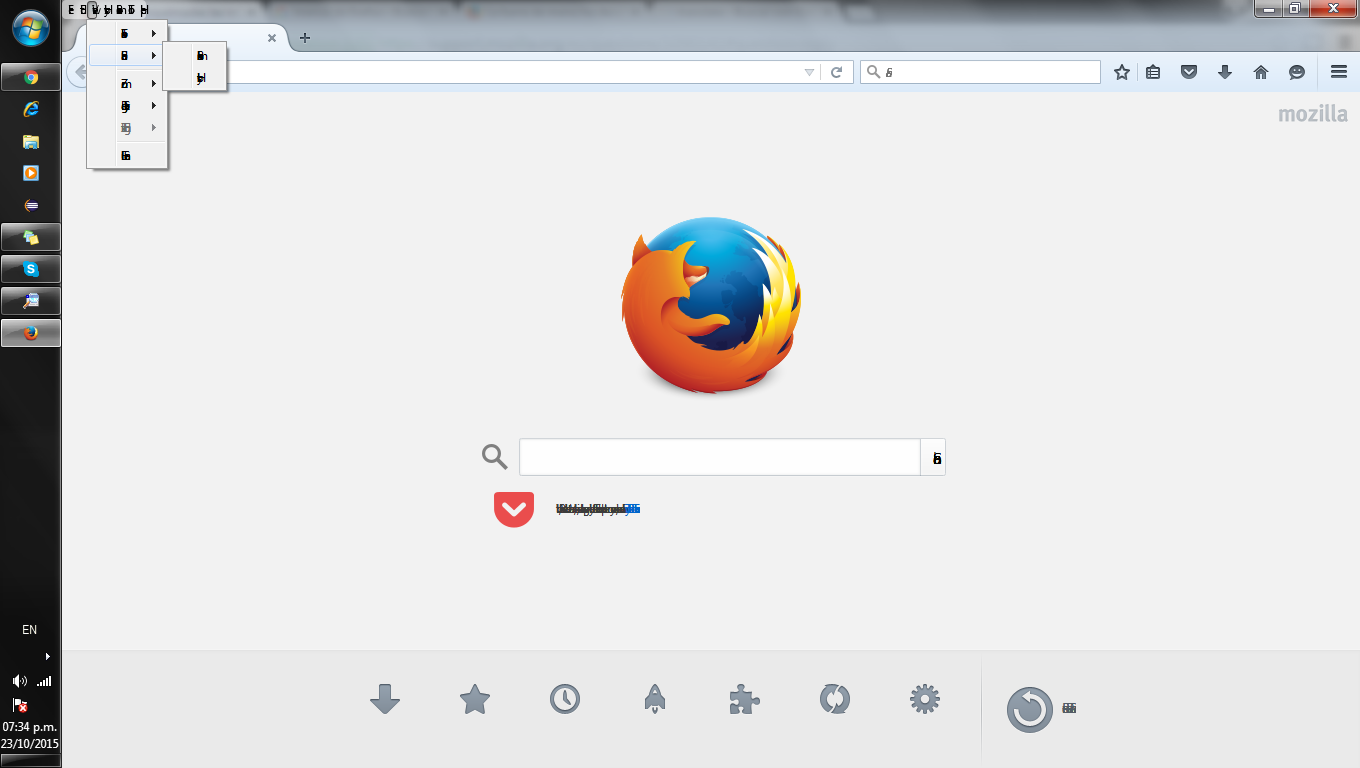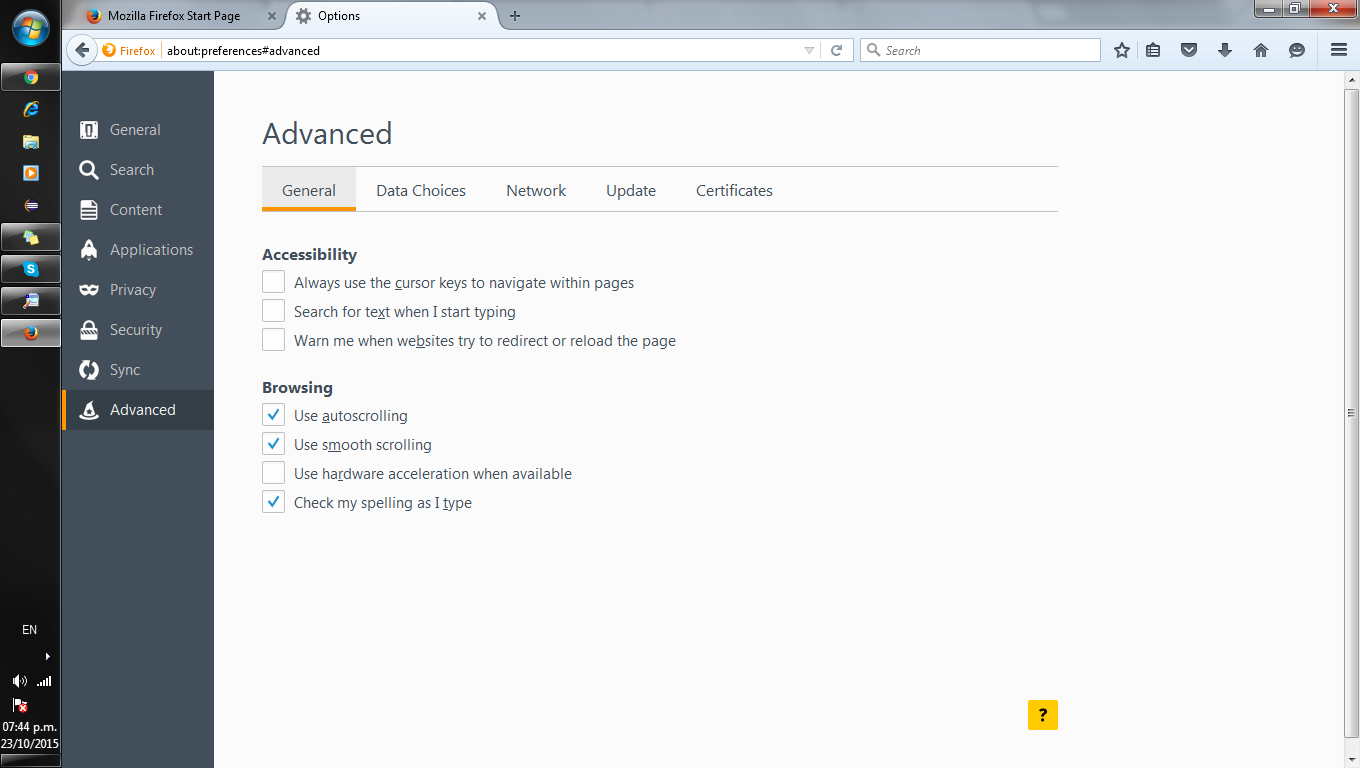se ven empalmadas las letras del browser y de todas las paginas a las que accedo
Después de instalar la versión 41.0.2 de firefox, todas las letras me salen empalmadas, una sobre otra, como amontonadas, no puedo leer nada de lo que dicen. esto sucede en todas las opciones del browser y en todas las paginas webs a las que accedo, no estoy seguro si es la instalación o tengo algún virus en mi maquina. Lo extraño es que intente en otra maquina y me sucedió lo mismo; intente con la versión 41.0.1 y me paso igual.
Alguien que me pueda ayudar con este problema???
Избрано решение
I found some screenshots of the menus on the web and using the icons of the menus I can find the correct menu and field that I need to disable.
I disabled the one you told me cor-el, and now my firefox is working fine
Thanks alot !!!!
Прочетете този отговор в контекста 👍 0Всички отговори (3)
You can try to disable hardware acceleration in Firefox.
- Ferramentas > Opciones > Avanzado > General > Browsing: "Usar aceleración de hardware cuando esté disponible"
You need to close and restart Firefox after toggling this setting.
You can check if there is an update for your graphics display driver and check for hardware acceleration related issues.
cor-el said
You can try to disable hardware acceleration in Firefox.You need to close and restart Firefox after toggling this setting. You can check if there is an update for your graphics display driver and check for hardware acceleration related issues.
- Ferramentas > Opciones > Avanzado > General > Browsing: "Usar aceleración de hardware cuando esté disponible"
The problem is that I can't know what menu is Herramientas, because I can't read the menus. please see the screenshot
Избрано решение
I found some screenshots of the menus on the web and using the icons of the menus I can find the correct menu and field that I need to disable.
I disabled the one you told me cor-el, and now my firefox is working fine
Thanks alot !!!!