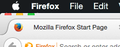Close, minimize, and fullscreen buttons are cut off?
For some reason these buttons at the top left of the screen are cut off.
Details:
-When I open Firefox, it is not in fullscreen mode -The resize buttons are cut off (see image) -When I go in to the View menu, it says "Exit Fullscreen" even though it isn't in full screen -If I hit that, it fixes the problem and then the buttons appear and function normally
Избрано решение
Try to toggle the browser.tabs.drawInTitlebar pref to false on the about:config page.
You can open the about:config page via the location/address bar. You can accept the warning and click "I'll be careful" to continue.
Прочетете този отговор в контекста 👍 2Всички отговори (2)
Избрано решение
Try to toggle the browser.tabs.drawInTitlebar pref to false on the about:config page.
You can open the about:config page via the location/address bar. You can accept the warning and click "I'll be careful" to continue.
That fixed it! For some reason the image didn't attach to my initial post. I'm attaching it to this response on the off chance someone has the same issue as me.
Thanks again!