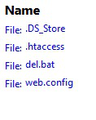Moz-icon problem: Icons for files not showing (example ftp)
I noticed a problem in new versions of Mozilla a while ago, problem in question are file icons not showing on page if you want to use Mozilla Firefox instead of Filezilla for quick file transfer or browsing from the FTP. It mostly just shows something like:
file:image.jpg or file:web.config
Where "file:" needs to be an actual icon depicting the file in question visually. Problem begun in the summer and is not fixed ever since, tested on and from different computers to, every one the same so the problem is in mozilla Firefox. Any help in fixing this without installing the older version of Firefox (my current solution) Thanks in advance
All Replies (1)
Screenshot of a problem