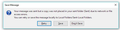Filtering and automatic copy to Sent- or other folders crashes @ nsMsgFilterAfterTheFact::ApplyFilter and @ nsMsgComposeAndSend::Notify. Must repair folder. pop
Filtering messages and automatic placing of copies in Sent- or other folder very often fails. I have to repair folders all the time in order for the filtering to work properly. Sometimes Thunderbird crashes during the dialogue windows about not being able to filter. This is an ongoing problem for many years and Mozilla must have received a number of crash reports addressing this issu
Modified
All Replies (17)
well how about yours? You are the one raising the issue. What are the crash reports you have recently submitted? https://support.mozilla.org/en-US/kb/mozilla-crash-reporter-tb#w_viewing-crash-reports
Most usr that have issues like you describe find exempting their Thunderbird profile from the depredations of their anti virus product helps significantly, if not entirely resolving the issues.
Other with similar complaints have used streaming backups, web synchronized folders (Dropbox, drive and the like or local NAS devices.) to store their profile data.
So what makes your installation unique that you need to repair things regularly. My bet would be on anti virus forcing contention issues when Thunderbird accesses it's data files. But I still find windows 10 a completely unreliable platform. What anti virus do you use?
Many thanks for your answer!
I am using Thunderbird 60.0b6 (32-bit) beta and Windows 10 with the latest updates on an Inspiron 7746 although it must be said that the filtering problem has been with me for a long time on different computers. The accounts are POP-type.
I don’t use any of the functions that you mention in your third paragraph.
For security I use F-Secure and Freedome.
As Matt said, what are your crash IDs? https://support.mozilla.org/en-US/kb/mozilla-crash-reporter-tb#w_viewing-crash-reports
My latest crash id:s
bp-edbb2ab2-21d6-49d7-b2cc-39b7f0180510 2018-05-10 05:43 bp-cc35cd69-17a7-441b-a75e-413540180507 2018-05-07 09:26 bp-b6cb6c40-423a-408f-bec5-aa5bf0180220 2018-02-20 17:18
I see a PGP DLL in the stack, is this only apparent with PGP signed messages? The crash appears to be a memory read violation, so I am wondering is the sign/Encrypt has something to do with the memory being released incorrectly. Perhaps even a race condition where the add-on and the main program get slightly out of sync.
I have PGP installed on my computer but I use PGP solely for encryption of some of my files. I don’t use it to sign or encrypt mail.
Case in point
1 I receive mail M which is a mail with attachments 2 The filter prescribes filtering to mailbox B upon receiving mail as well as tagging and fowarding. 3 The filtering move is not performed and M stays in Inbox; however tagging and forwarding according to filter rules are performed 4 I move it manually to mailbox B 5 M does not appear in the Saved-Searches pane which should render tagged and unread mail. 6 Opening mailbox B, I see that M is there but without symbol that shows the presence of attachments (paperclip). 7 I open and close M which makes the paperclip appear correctly. 8 Going back to the Saved-Searches mailbox M now appears in the pane as it should.
> 1-8
And sometimes it crashes, at which step?
When several mails are downloaded, I sometimes get an error message about filtering not being performed followed by an option to cease automatic filtering. At that point Thunderbird sometimes crashes regardless of my answer.
Is the exact wording "Your message has been sent and saved, but there was an error while running message filters on it."? ( https://bugzilla.mozilla.org/show_bug.cgi?id=1257235 )
If not, a screen shot of your error message would be great
I just realized one of your crash reports is @ nsMsgComposeAndSend::NotifyListenerOnStopCopy which is https://bugzilla.mozilla.org/show_bug.cgi?id=1444379
The other crash signature @ nsMsgFilterAfterTheFact::ApplyFilter is https://bugzilla.mozilla.org/show_bug.cgi?id=537017
Modified
When several mails are downloaded, I sometimes get an error message about filtering not being performed followed by an option to cease automatic filtering. At that point Thunderbird sometimes crashes regardless of my answer.
As far as I can recall the wording is something like “filtering to the Sent folder couldn’t be performed” or “…couldn’t be performed because the folder was occupied by another process”. I don't recall the wording "please wait..."
The mail is copied to a new folder called Sent-LocalFolders (and Sent-Sent-Localfolders if it happens again)
I will provide relevant screenshots in the future
I don't have a bugmail account
If I understand this correctly my problem is as yet an unresolved issue?
Here is one of the messages that I encounter from time to time - this time without Thunderbird crashing.
..and also
1. I received a number of mails. 2. Some of them were filtered and some were not 3. I switched to Inbox and applied my filers on that folder 4. The first of the enclosed messages was displayed and I pressed Ok 5. The second of the enclosed messages was displayed twice and I pressed ok both times 6. After the second OK Thunderbird crashed and submitted the crash report https://crash-stats.mozilla.com/report/index/bp-640265dd-638f-4c5d-b7de-870e80180614
Matt ThGut
Please tell us, are you still crashing?
Modified
My latest crash was at August 4th
https://crash-stats.mozilla.com/report/index/f4f07c6f-e227-492e-a1ec-38bc60180804