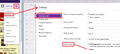adobe not downloading file with firefox
when i am using firefox on my laptop to open an attachment in my email i click on save to computer but it doesn't download nothing happens it only says 1 attachment and scans thats it no problem on my desktop pc
All Replies (14)
By any chance, is your email site Yahoo?
As you've probably noticed, Yahoo! has been making a lot of email changes lately. Users who are using an older bookmark to access Yahoo! mail have reported various glitches. Try accessing your mail using one of these:
- Yahoo home page: https://www.yahoo.com/
- My Yahoo page: https://my.yahoo.com/
- Generic mail redirect: https://mail.yahoo.com/
Make sure to bookmark the new address if it works.
Long thread: firefox wont dowload any attachments from yahoo mail, all other downloads work
yes i use yahoo since att uses them now for their servers i think i have att and i use my history to access the email and those links above to access is the same i can't download
when using my desktop i can download files on firefox but can't on my laptop
i tried it in safemode that didn't work either
A more general suggestion is: When you have a problem with one particular site, a good "first thing to try" is clearing your Firefox cache and deleting your saved cookies for the site.
(1) Bypass Firefox's Cache
Use Ctrl+Shift+r to reload the page fresh from the server.
Alternately, you also can clear Firefox's cache completely using:
orange Firefox button (or Tools menu) > Options > Advanced
On the Network mini-tab > Cached Web Content : "Clear Now"
If you have a large hard drive, this might take a few minutes.
(2) Remove the site's cookies (save any pending work first). While viewing a page on the site, try either:
- right-click and choose View Page Info > Security > "View Cookies"
- Alt+t (open the classic Tools menu) > Page Info > Security > "View Cookies"
In the dialog that opens, you can remove the site's cookies individually.
Then try reloading the page. Does that help?
You can try these steps in case of issues with web pages:
Reload web page(s) and bypass the cache to refresh possibly outdated or corrupted files.
- Hold down the Shift key and left-click the Reload button
- Press "Ctrl + F5" or press "Ctrl + Shift + R" (Windows,Linux)
- Press "Command + Shift + R" (Mac)
Clear the cache and cookies only from websites that cause problems.
"Clear the Cache":
- Firefox/Tools > Options > Advanced > Network > Cached Web Content: "Clear Now"
"Remove Cookies" from sites causing problems:
- Firefox/Tools > Options > Privacy > Cookies: "Show Cookies"
Start Firefox in Safe Mode to check if one of the extensions (Firefox/Tools > Add-ons > Extensions) or if hardware acceleration is causing the problem (switch to the DEFAULT theme: Firefox/Tools > Add-ons > Appearance).
- Do NOT click the Reset button on the Safe Mode start window.
- https://support.mozilla.org/kb/Safe+Mode
- https://support.mozilla.org/kb/Troubleshooting+extensions+and+themes
Also make sure that your security software isn't blocking the attachments.
i tried those didnt work when clicking on save to computer it just says scanning then that finishes it doesn't save
It is possible that anti-virus software is corrupting downloaded files or is interfering otherwise.
Try to disable the real-time (live) scanning of files in your anti-virus software temporarily to see if that makes downloading work.
See:
- http://kb.mozillazine.org/Unable_to_save_or_download_files
- browser.download.manager.scanWhenDone = false
You may need to switch to Basic mode.
While looking at your mailbox:
- Click the "gear" icon and choose Settings from the drop-down menu
- Click the Viewing Email category
- On the right side, change from "Full featured" to "Basic" and OK the change
Does that make a difference?
didn't work in basic says error scanning file
Are you using a bookmark to reach this mail page or are you navigating to this page staring with the main Yahoo page or the login Yahoo page?
i do it by using the browser history and tried from the yahoo homepage
I guess the link for AT&T users is here: http://att.yahoo.com/
that worked! thanks