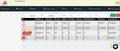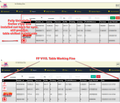Particular website table shifted to right side end. Upto Firefox v115 working fine. need solution
Upto Firefox v115 this website working fine. after update this website table display right side end. not in position. checked in other browser. working fine in chrome. what to do?. need solution. thank you.
All Replies (9)
If you have made changes to Advanced font-size settings like increasing the minimum/default font-size, try the Default font-size setting "16" and the Minimum font-size setting "none" to see if that makes a difference.
- Settings -> General -> Language and Appearance -> Fonts -> Advanced -> Minimum Font Size (none)
Make sure you allow pages to choose their own fonts as this affects iconic fonts.
- Settings -> General -> Language and Appearance -> Fonts -> Advanced
[X] "Allow pages to choose their own fonts, instead of your selections above"
It is better not to increase the minimum font-size, but to use the built-in Firefox Zoom feature.
- Settings -> General -> Language and Appearance -> Zoom
Thanks for reply. All Corrections checked and Updated. But still Cannot Improve. Problem not Solved. in Firefox v115 working fine.
Does it still happen in Troubleshoot Mode?
Yes. Still Happen
Does it still happen in a new profile (without signing into sync)? An easy way to test a new profile is to install Developer Edition and see if it happens there or refresh your existing profile.
Is that a publicly available website that a support forum volunteer could look at? When sharing a URL to a non-Mozilla site, please insert spaces to prevent the forum from detecting the link. (Otherwise, your reply usually ends up in a spam review queue.) For example:
https://www.example .com/
I Fully Uninstalled Firefox 120. Profile, Registry all Cleaned. and made Fresh Install and Check that site. Same Problem. Table Shifted to right side. again I make clean Uninstall and install ff v115. Now that site working good. i attach both screen shot.
If the problem started in Firefox 116, and you are comfortable poking around in the Developer Tools, you could review the style rule changes in that version to see whether any are relevant:
https://developer.mozilla.org/docs/Mozilla/Firefox/Releases/116
You can help identify the issue by running mozregression between versions 115 and 120 to find when it first appeared.