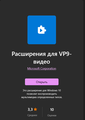Problem with YouTube in firefox
I found a problem with YouTube in firefox, maybe it's related to my computer. When you open and play a video at 60 fps, and at the same time pulling the mouse, the video starts to freeze, it seems like the fps drops. Does anyone know how to solve this problem? Maybe someone has encountered it already?
All Replies (11)
Dropa said
URL? Not all internet connections can handle 60fps so just cause you have internet doesn't mean it can handle 60 fps and Browse at the same time. This sounds more like ISP internet issue then a site issue.
You've got it wrong, I take it. Did you mean that my internet speed is slow? I measured my internet speed and it is 40 MBit/s. There is no problem here.
There can be problems with decoding 60fps, that depends on the resolution, codec and your GPU. Some codecs are not hardware accelerated at all. Can you attache here the Stats for nerds of that video? Thanks.
TyDraniu said
There can be problems with decoding 60fps, that depends on the resolution, codec and your GPU. Some codecs are not hardware accelerated at all. Can you attache here the Stats for nerds of that video? Thanks.
I'm not quite sure what statistics you're referring to. Can you explain in more detail?
TyDraniu said
There can be problems with decoding 60fps, that depends on the resolution, codec and your GPU. Some codecs are not hardware accelerated at all. Can you attache here the Stats for nerds of that video? Thanks.
When it comes to the resolution of my laptop screen, it is 1920x1080, refresh rate 60Hz
Антон said
I'm not quite sure what statistics you're referring to. Can you explain in more detail?
Right-click a video and choose the last option (Stats for nerds).
Try to test it with this add-on: https://addons.mozilla.org/firefox/addon/h264ify/
TyDraniu said
Try to test it with this add-on: https://addons.mozilla.org/firefox/addon/h264ify/
I have this problem only in Firefox. Tried in Edge and Brave there is no such problem. So the problem is not the computer, the problem is most likely in the browser.
I didn't say that. Now can you test it with that addon? Thanks.
TyDraniu said
I didn't say that. Now can you test it with that addon? Thanks.
Yes, I put the addon, everything seems to work without freaks, but of course in 720p quality is very unaccustomed to look, the picture in the video a little soapy and not very clear
TyDraniu said
I didn't say that. Now can you test it with that addon? Thanks.
I downloaded the VP9 app from the Microsoft Store, maybe that was the cause of all my problems. After all, most videos on YouTube are played with the VP9 codec