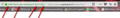Can I make the address bar longer so I can see more of the url?
The address bar is shorter in the new version. I need to see the id number at the end of a url to navigate and now have to scroll for this as the address bar is too short. I can make the search bar longer, but that makes the address bar even shorter. How do I make the address bar longer? Thanks
الحل المُختار
Note that Firefox adds flexible spaces at both sides of the location/address bar that you can remove via the right-click context menu (Remove from Toolbar).
Read this answer in context 👍 1All Replies (7)
Hi,
Would you please give this a try :
3-bar menu (or 'Tools') => Options => Search
Under 'Search Bar' uncheck 'Add Search bar in toolbar'
That should give you more room for the address bar.
Yes, that's helped. Thanks a lot.
الحل المُختار
Note that Firefox adds flexible spaces at both sides of the location/address bar that you can remove via the right-click context menu (Remove from Toolbar).
Thanks Cor-el, that's exactly what I needed.
When I right click the first part of the adress bar - the part with the desciption and lock for https - I cannot remove it. The option is greyed out unfortunately. I don't need a lock to tell me I am on a https site. I can see it from https:// So how do I get rid of that lock and description in first par of adress bar?
I have added an image with an example. As you can see the description of the bank - which i DON'T need - takes up way too much space and also the lock I don't need as advanced user. So how to get rid of all that? I tried to adjust the menu bar and drag the part away, but that doesn't work...
Thx for a solution John
Modified
korthouj said
When I right click the first part of the adress bar - the part with the desciption and lock for https - I cannot remove it. The option is greyed out unfortunately. I don't need a lock to tell me I am on a https site. I can see it from https:// So how do I get rid of that lock and description in first par of adress bar? I have added an image with an example. As you can see the description of the bank - which i DON'T need - takes up way too much space and also the lock I don't need as advanced user. So how to get rid of all that? I tried to adjust the menu bar and drag the part away, but that doesn't work... Thx for a solution John
Hey John, would you please post this in your own thread :
I think it fts better in this thread, because this is about the adress bar space and the lack of it, but I will copy the text to my own thread as well.
Is there a solution? Thx John