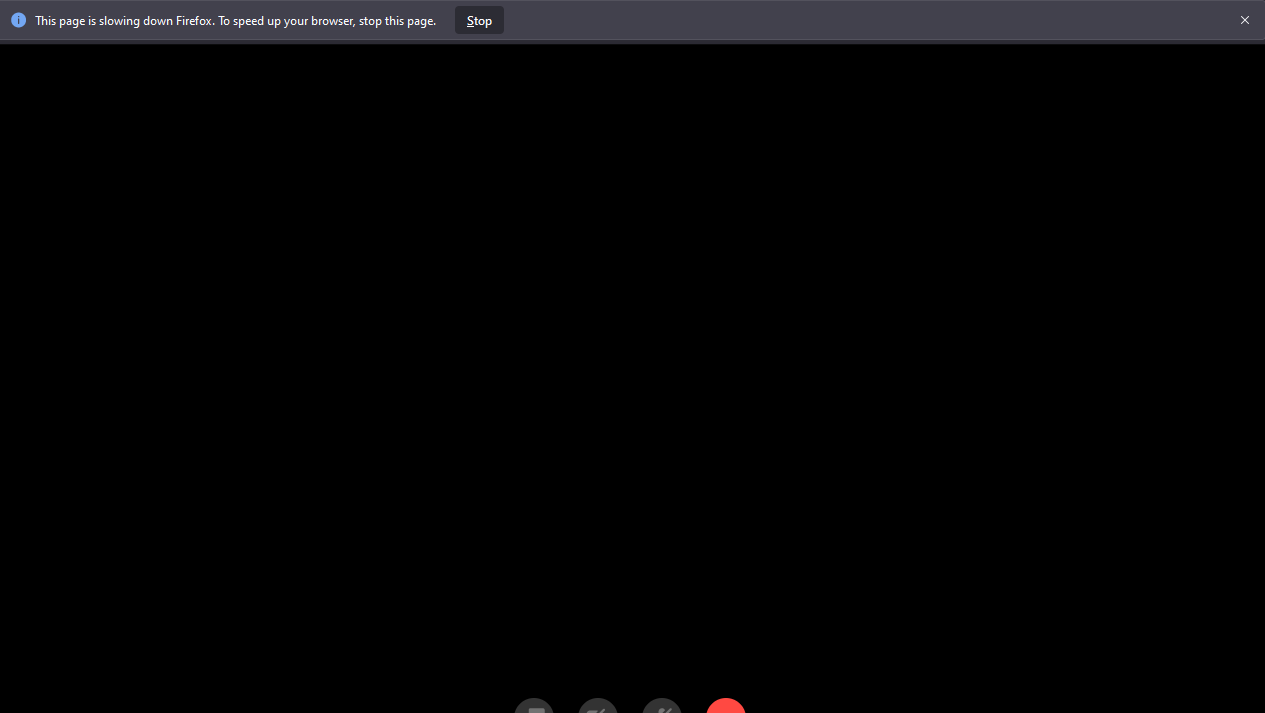Facebook Messenger Video Call Crash.
Whenever I try to Start or Open Camera for Video Call Firefox stops working. I don't if its because when i start a call a new Window pop ups. The Call in not dropping its just that It is not showing the video. So If Audio call only then its ok but when I start Video Call it crashes.
What I did to try yo fix: Reinstall Firefox Refresh Firefox Remove Extensions Sign out profile.
Lastly I Fresh Install my Windows OS. Then these again. Reinstall Firefox Refresh Firefox Remove Extensions Sign out profile. Installed Developer Firefox Still not working
Discord Video Call Working Edge Video Call Working I haven't tried the Messenger APP
System Windows 10.
All Replies (6)
Visit about:crashes in the address bar, submit any recent pending crash reports related to the issue and share the report IDs here.
I can't find any crash report. It is seems that it is not crashing it is just stop working or very slow.
I have 16 gb ram and ryzen 5700g so maybe its not an hardware issue.
I can't find any crash report. It is seems that it is not crashing it is just stop working or very slow.
I tried waiting for it to work but the pop up window is unresponsive tho the audio still works fine.
the Video Call Messenger in Chrome and Edge works fine tho whenever i switch to them
Gewysig op
Install the Media Feature Pack if applicable. Also install "VP9 Video Extensions" and "AV1 Video Extension" from the Microsoft Store then reboot.
Did you try disabling hardware acceleration?
Hi again :)
I can't find the add feature steps in the media feature pack. I did install the AV1 too since the vp9 is already installed.
After disabling the hardware acceleration it still doesn't work but The Main Window shows a new error its the [The "Messenger Call" is slowing down firefox]. attached a screenshot below
Gewysig op