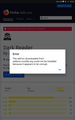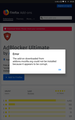Add-on stopped working and can't reinstall
Add-ons were suddenly disabled after receiving Firefox pop-up messages saying the add-ons were not verified. Remove them and tried to reinstall but Firefox didn't allow. Tried reinstalling Firefox but no avail. The error message kept popping
All Replies (8)
On Android, I heard you can disable the add-on verification. Not recommended for long-term use, but to bridge this hopefully brief crisis...
(1) In a new tab, type or paste about:config in the address bar and submit that. Click the button promising to be careful or accepting the risk if presented.
(2) In the search box above the list, type or paste xpin and pause while the list is filtered
(3) Tap the xpinstall.signatures.required preference to trigger a Toggle button and tap Toggle to switch the value from true to false
Does that work on yours?
** EDIT **
Unfortunately, this creates the potential for a bad actor to serve Firefox an unsigned update, so it's definitely not a long-term fix. You can turn off extension auto-updating as a mitigation:
(4) In the search box above the list, type or paste autoup and pause while the list is filtered
(5) Tap the extensions.update.autoUpdateDefault preference to show a Toggle button, then tap Toggle to switch the value from true to false
Hopefully this won't be needed for very long.
Gewysig op
Thanks for the help. It's working fine now.
I've just had this exact same problem. I had uBlock Origin flagged as incompatible and I removed it. Tried to re-download it and every time I tried it I got the same error message as above. This applied to EVERY add-on I tried to install.
I deleted Firefox Beta and reinstalled, no go. Installed Firefox standard, same issue. Rebooted phone, same.
The above instructions fixed the issue for me.
jscher2000 said
On Android, I heard you can disable the add-on verification. Not recommended for long-term use, but to bridge this hopefully brief crisis... (1) In a new tab, type or paste about:config in the address bar and submit that. Click the button promising to be careful or accepting the risk if presented. (2) In the search box above the list, type or paste xpin and pause while the list is filtered (3) Tap the xpinstall.signatures.required preference to trigger a Toggle button and tap Toggle to switch the value from true to false Does that work on yours?
Hi I've had issues for both my laptop and my android phone, My Firefox on windows 10 seems to be all up and running now BUT the Add - ons for my Firefox Android are still not, I've not tried this fix yet, Is there a ETA on a fix for us android users ? If the fix is nearly complete then i will hold out on this temp fix you've suggested on trying.
Many Thanks
Hi BigBadBish, I don't know the timeline for a fix on Android. The Add-ons team is regularly updating this post:
https://blog.mozilla.org/addons/2019/05/04/update-regarding-add-ons-in-firefox/
Hi Again and thanks for the quick reply, So do we have to keep checking the the blog link you attached ?
Is there not a way that we can get notified via email when the fix for Android has been completed rather than keep checking online to see what the latest is .
Many Thanks
Gewysig op
Hi BigBadBish, when a fix is available it should be pushed out automatically, probably through Google Play. I don't know if there is anywhere to subscribe for updates on that, but there's a reasonable chance updates will be mentioned on this forum and maybe even in this thread.
As pointed out elsewhere, this settings change creates the potential for a bad actor to serve Firefox an unsigned update, so it's definitely not a long-term fix. You can turn off extension auto-updating as a mitigation. This would be added to the above:
(4) In the search box above the list, type or paste autoup and pause while the list is filtered
(5) Tap the extensions.update.autoUpdateDefault preference to show a Toggle button, then tap Toggle to switch the value from true to false
Hopefully this won't be needed for very long.