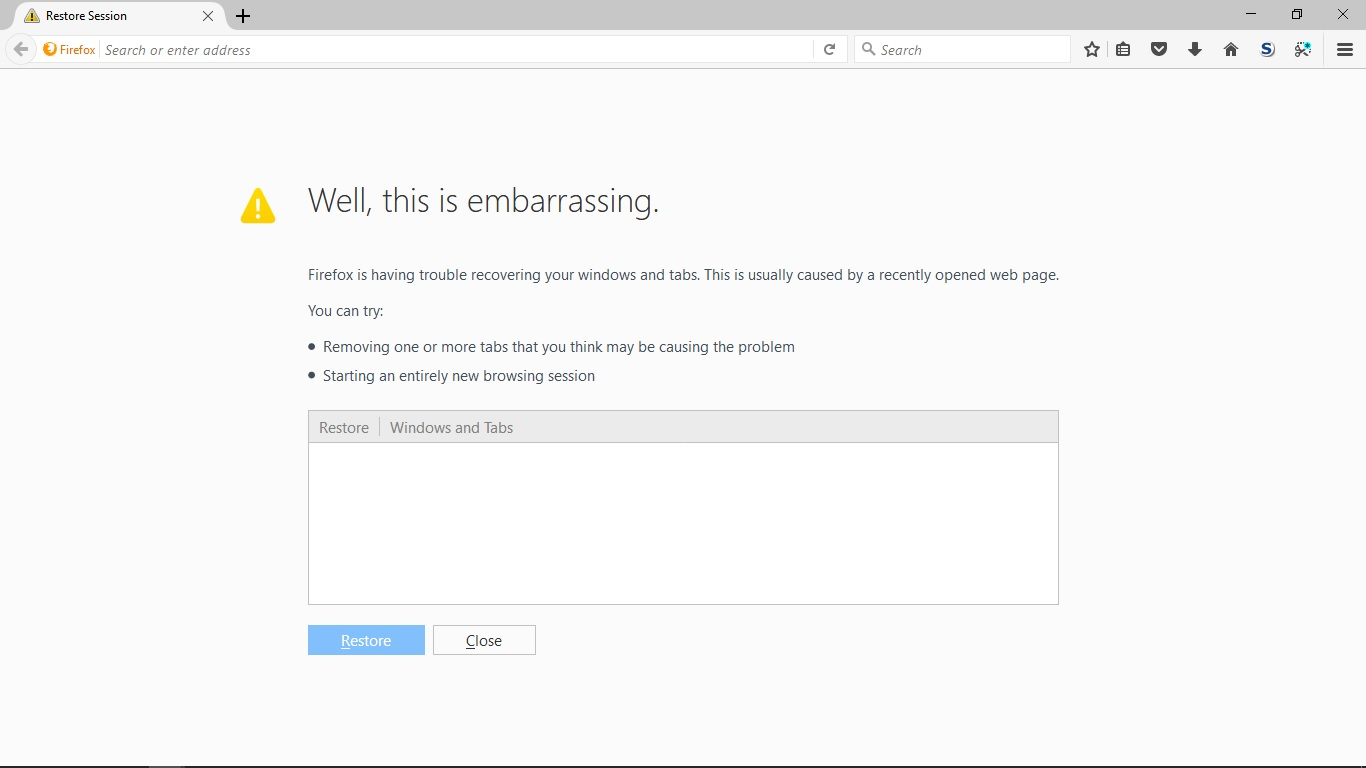Restore Session list of tabs and windows blank?
Shortly after upgrading to Firefox 56.0.2 64-bit the browser became unresponsive. After using Task Manager (Windows 10) to terminate and relaunching it, the Restore Session page was displayed with a blank list of tabs and windows (see first attached image).
Any idea what caused this to occur?
Tried following instructions to use files in sessionstore-backups folder to restore tabs, but strangely the files are either too old or seem too small in size (see second attached image).
Any way to retrieve my approximately 30 lost tabs?
Gewysig op
All Replies (3)
This can happen if you use CCleaner to clear Firefox's session data. So try to remove session for Firefox in CCleaner if you use this software.
pseudonymo said
Tried following instructions to use files in sessionstore-backups folder to restore tabs, but strangely the files are either too old or seem too small in size (see second attached image).
The files with lz4 in the name are compressed, so it's normal for them to be much smaller than the uncompressed files used in Firefox 55 and before.
Try viewing the contents of the 10/29/2017 file using this tool on my website:
https://www.jeffersonscher.com/res/scrounger.html
Does that one have some of what you need? You can save a list of clickable links as a workaround.
That did the trick, specifically scrounging the compressed upgrade backup file upgrade.jsonlz4-20171024165158.
Thanks very much for your help!