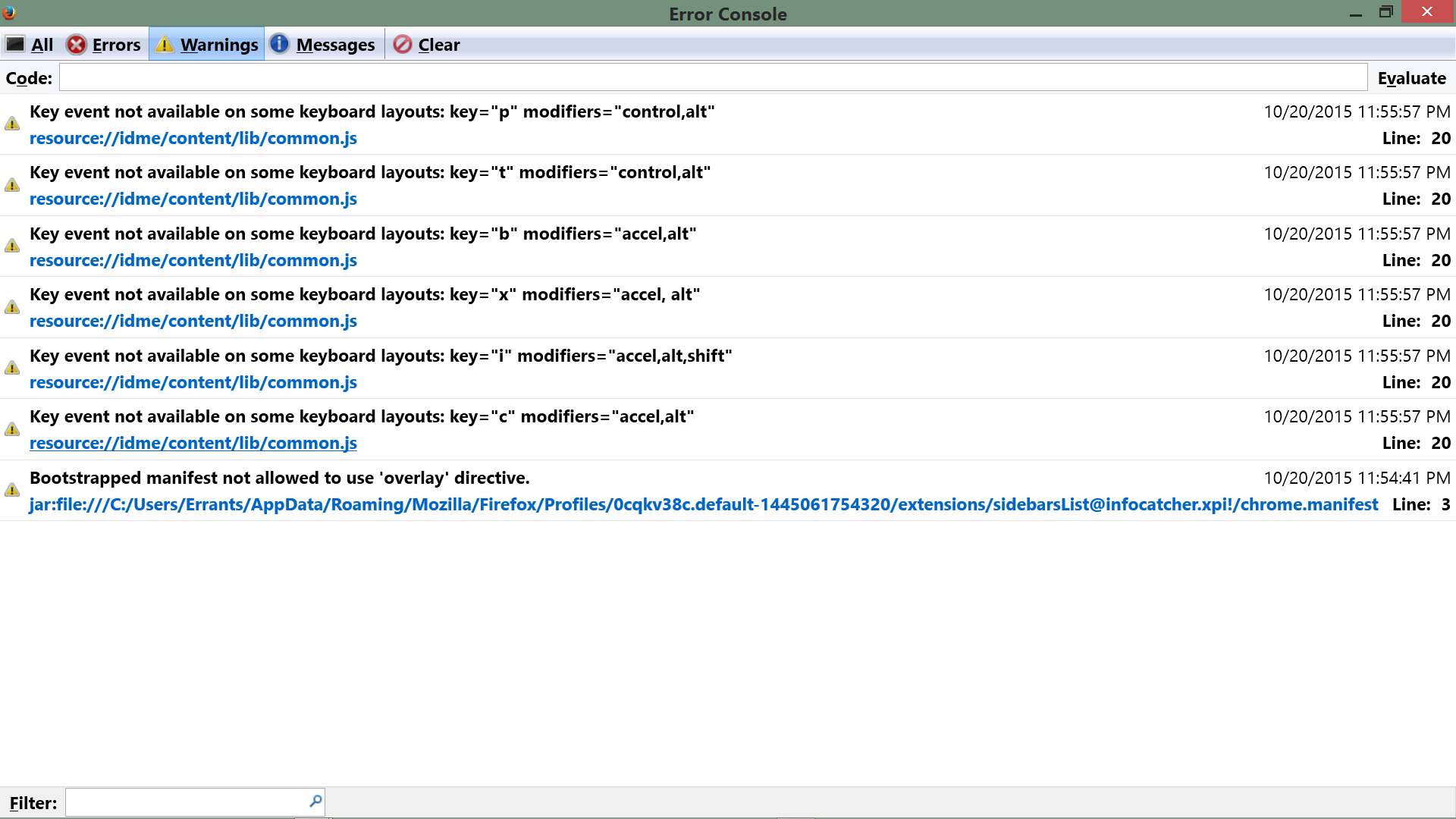In this new 42.0b8 I have these 3 check marks or X's. I keep getting X's they all say chrome and illegal! How do I stop this? I am afraid.
I almost always have bright red X buttons that says Google or chrome script is running. I deleted/encrypted/sealed everything on my PC with the word chrome or Google in it. I am not doing anything Illegal. I do know that Google, posing as Microsoft - yes they can and do, do that - Took over my system and altered everything. I have spent days just deleting their hostile take over. I suppose I didn't delete enough... I just want you guys to know that I cannot get rid of it. I am simply not qualified. Even a PC repair shop that I brought my PC to did not repair/solve this issue. I am lost...and innocent. Please help if you can. Thank you.
All Replies (11)
Hello,
In order to better assist you with your issue please provide us with a screenshot. If you need help to create a screenshot, please see How do I create a screenshot of my problem?
Once you've done this, attach the saved screenshot file to your forum post by clicking the Browse... button below the Post your reply box. This will help us to visualize the problem.
Thank you!
You may have ad / mal-ware. Further information can be found in the Troubleshoot Firefox issues caused by malware article.
Run most or all of the listed malware scanners. Each works differently. If one program misses something, another may pick it up.
Thank you FredMcd! I think I want your help. To help others as you are prompt to respond! A screen shot won't help. Nor a virus program. See I was hijacked by Google. They are literally controlling things in my system that I cannot find. Or I found and securely deleted but, it comes back every time I turn on the computer. The only reason I can even use the internet is due to me using a VPN that is well very elite I suppose. I could explain but, I don't want to be banned as I paid a lot of money to get the service. I either have to hack my system...which I don't know if I even can or buy a new computer. I procured information from Google as they do from everybody. I saw all of their secrets and know that they won. I was trying to expose them but, who do I go to? The people who are funding them? Basically, I need a new computer as they are actively attacking me. However, I am disabled, in School Loan debt (8yrs worth), and because I keep almost dying I have medical debt. I have -$15,000+ I wish I had no money. 0 is better than -15,000 haha oh well.
Gewysig op
There are just some of what I saw
The chrome urls have absolutely nothing to do with the separate Google Chrome web browser. Chrome urls has existed in Mozilla products a decade before Google Chrome even existed in Sept 2008.
Chrome (in the case of say Firefox) refers to the set of user interface elements of the application window that are outside the window's content area. Toolbars, menu bars, progress bars, and window title bars are all examples of elements that are typically part of the chrome.
https://developer.mozilla.org/en-US/docs/Glossary/Chrome https://developer.mozilla.org/en-US/docs/Chrome_Registration https://developer.mozilla.org/en-US/docs/Mozilla/Tech/XUL/Tutorial/The_Chrome_URL
Note the current Firefox is 41.0.2 on www.mozilla.org/firefox/all and not the Beta builds of Firefox 42.0b# you are Testing.
Gewysig op
Create a new profile as a test to check if your current profile is causing the problem.
See "Creating a profile":
- https://support.mozilla.org/kb/profile-manager-create-and-remove-firefox-profiles
- http://kb.mozillazine.org/Standard_diagnostic_-_Firefox#Profile_issues
If the new profile works then you can transfer files from a previously used profile to the new profile, but be cautious not to copy corrupted files to avoid carrying over problems.
Response to James, "I think you need to understand that I have no clue what I am doing. Please be patient. I am trying but, I cannot code. I need a teacher."
To Cor-el, I know the problem but, can't fix it. As I said above I am being hacked or was by The big G. They are funded by my government. They could literally destroy my life, and anyone else for that matter. I know what they did I am trying to get back control. Of my PC but, I do not know if I can. My entire system and system32 is owned by them. I know of only one trick that gives me back some control but, it takes forever and I have to hack to do it. I want to start over but, 1. I have spent money I do not have on programs to make it possible for me to get some control. 2. I am an artist and just signed up for a year contract with them as I have art worth money... So what do I do? I need to be recognized by those things but, also need a OS. I am a charity case. I need to have things done for me for free. Or I have to be a criminal. I am impotent, and sincerely need elite help. If that doesn't happen. Well then I will be done.
Gewysig op
See they even distort my replies. If Mozilla want's to help I am a good choices. oh well.
If you mean the part "to cor-el", that was a result of using a space as the first character on that line. Remove the space and see.
Links that start with chrome:// are no reason to worry. If you are concerned about Google then only links to google.com would matter.
Firefox uses the chrome:// and the resource:// protocol to access its own internal files and also access files from extensions (no relation with Google Chrome). If you want to see what such a chrome URI is about then you can paste such an URL in the location/address bar.
- chrome://browser/skin/Toolbar-inverted.png
That is this file in the omni.ja archive:
- resource:///chrome/browser/skin/classic/browser/Toolbar-inverted.png
- resource:///chrome/browser/skin/classic/browser/
No nevermind almost no one knows what I know. Or they do and are stupid for allowing it. I no longer think you can or want to help me. Also, I am sure Google will admit what they did. I also cannot prove it. I suppose even though I want to help Mozilla I can't. Either way. I am sorry for wasting your time. I will not waste my time. I will learn from someone else.
Can you attach a screenshot that show such a problem?
- http://en.wikipedia.org/wiki/Screenshot
- https://support.mozilla.org/kb/how-do-i-create-screenshot-my-problem
- Use a compressed image type like PNG or JPG to save the screenshot
- Make sure that you do not exceed the maximum size of 1 MB
I do not mean a chrome or resource URI, but an URL that has a URL that mentions a link to the Google website. The first screenshot show a reference to flies from the Web Developer and Ghostery extensions as you can see by their names in the chrome URIs.
- chrome://web-developer/content/overlay/javascript/overlay.js
Start Firefox in Safe Mode to check if one of the extensions (Firefox menu button/Tools > Add-ons > Extensions) or if hardware acceleration is causing the problem.
- Switch to the DEFAULT theme: Firefox menu button/Tools > Add-ons > Appearance
- Do NOT click the Reset button on the Safe Mode start window