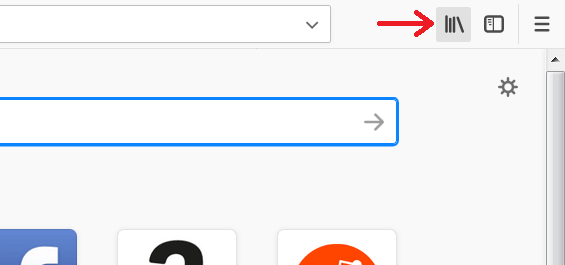How do I access my bookmark folders?
In the newest version of Firefox I cannot seem to find my bookmark folders. In the previous version one only had to click on the bookmark icon to have them listed in the lastest version I have to click show all bookmarks to track down the folder for my favorites. Seems to defeat the purpose of organizing bookmarks if you have to click through different icons to finally get to them.
所有回覆 (2)
The bookmark icon should be on your toolbar, if you click on it you will have access to all your bookmarks, as well as the ability to open the manager that will give you access to all of the bookmarks.
If you can't find it, please post a screenshot and I can guide you based on your setup.
- click the bookshelf
 icon on the Navigation Toolbar or alternatively use the Library menu in the "3-bar" Firefox menu button
icon on the Navigation Toolbar or alternatively use the Library menu in the "3-bar" Firefox menu button  drop-down list
drop-down list
- click Bookmarks
- click "Bookmarking Tools", then click "Add Bookmarks Menu to Toolbar"
 should appear on the Navigation Toolbar.
should appear on the Navigation Toolbar.
由 cor-el 於