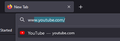URL auto suggest
When I open a new browser and start to type www in the URL firefox auto suggests youtube.com instead of google.com. This is something that has just started with the new update. My previous version auto suggested google.com when I typed www into the URL. How do I get that back? I don't want to turn off the suggestion feature I just want it to default to google.
所有回复 (3)
I also see the same results when typing www. It's interesting to me that people still type "www", but anywho I do see a google when typing www in Firefox ESR.
Old habit of mine from the early days of the internet. I figured it out on my own and got it fixed. I'm just a little OCD when I want to search for things on the internet and for some reason, I move faster if I do things the way my stubbornness wants. I just wish companies would stop messing around with the GUIs. The reason why I left Chrome was because they wanted to make things aesthetically appealing. I couldn't care less about the looks of a GUI, I would rather it keep the same behavior.
I found this and it made a difference. Turned off the sponsor and saw something other than YouTube. see screenshot https://support.mozilla.org/en-US/kb/firefox-suggest