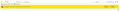A webpage is slowing down your browser notice
I am getting a message on a yellow banner on various websites, most recently the New York Times, that reads:
A webpage is slowing down your browser. What would you like to do? Stop it, Wait.
An image is attached. If I select Stop It it sometimes goes away and sometimes comes back. It has recurred over several logins to the Times and it is very annoying as it impedes the fast loading of the webpage content and slows any activity. I would like to know how to permanently get rid of it.
被采纳的解决方案
”Webpage is slowing down your browser” This is the new way the browser tells you there is a problem with the script program(s). https://support.mozilla.org/en-US/kb/warning-unresponsive-script?cache=no
https://support.mozilla.org/en-US/kb/task-manager-tabs-or-extensions-are-slowing-firefox
定位到答案原位置 👍 0所有回复 (1)
选择的解决方案
”Webpage is slowing down your browser” This is the new way the browser tells you there is a problem with the script program(s). https://support.mozilla.org/en-US/kb/warning-unresponsive-script?cache=no
https://support.mozilla.org/en-US/kb/task-manager-tabs-or-extensions-are-slowing-firefox