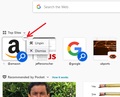Want to add self-curated shortcuts to home page
When I create a new tab, I see the default home page with sections such as "Top Sites" and "Highlights". I'm not interested in that stuff - I want to add some shortcuts of my own selection to this page in my own order. I can manage the "highlights" section so that it shows only "bookmarks" but then it shows all bookmarks created from that point on in the reverse order they were created. I can dismiss individual bookmarks, but I can't see how to bring them back once dismissed or how to reorder them. Is there some way to curate the bookmarks that appear here?
Ọ̀nà àbáyọ tí a yàn
For "Top Sites" you can change these to what you want. For example, using the little ••• menu that appears when you hover over a tile for a few moments, you can Unpin a tile (it will float back into order by recency/frequency of use) or Dismiss a tile (that URL will be banned from appearing in the list). This example screenshot shows the menu for the search engine shortcuts; other tiles have more options on the menu:

You also can add your own sites to this section. See this article for more info: Customize your Firefox New Tab page.
I am less familiar with "Highlights" since I don't use it myself.
Ka ìdáhùn ni ìṣètò kíkà 👍 0All Replies (3)
Ọ̀nà àbáyọ Tí a Yàn
For "Top Sites" you can change these to what you want. For example, using the little ••• menu that appears when you hover over a tile for a few moments, you can Unpin a tile (it will float back into order by recency/frequency of use) or Dismiss a tile (that URL will be banned from appearing in the list). This example screenshot shows the menu for the search engine shortcuts; other tiles have more options on the menu:

You also can add your own sites to this section. See this article for more info: Customize your Firefox New Tab page.
I am less familiar with "Highlights" since I don't use it myself.
Topsites is exactly what I _don't_ want: a list that constantly changes order and that I constantly have to unpin things from.
What I'm looking for is a way to simply have my own curated list of links on this page in my own order.
Ah ha I see what you're getting at jsher: yes you can add your own sites to "Top Sites" via the section's tripple dot menu and then they will be "pinned" - at which point you can drag them into what ever order you want. New sites will still be added to right of your pinned ones which I could do without but this gets me 90% of the way to what I want. Thanks for your response.