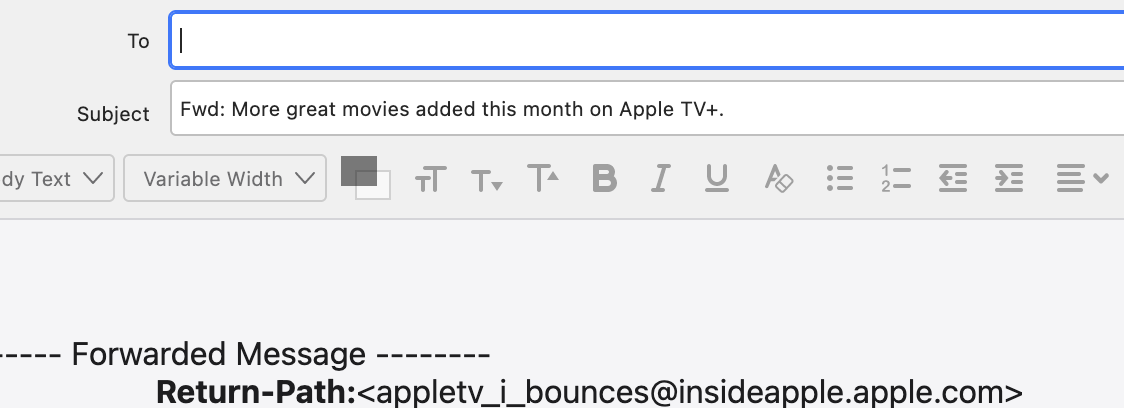HTML Test Prepened on Thunderbird forwarded message RESEND
Hi, This is a clarification of a message the I sent several minutes ago. In that message, I may have stated that I was having a problem with forwarded messages using Firefox. Of course, I meant to say that I was forwarding email messages using Thunderbird.
I will restate the problem.
I am using Thunderbird 115.11.0esr (64-bit) on a Mac Mini M2 Pro running Sonoma 14.5.
When I forward an email message, multiple lines of HTML text is prepended to the message to be forwarded. I have attached a screenshot of a message with the first two lines of HTML text in a message to be forwarded.
How do I change this behavior so that the HTML text is not prepended with the forwarded message?
thanks for your help and I apologize for any confusion with my first post.
All Replies (5)
First, what caused confusion was that you posted the same topic twice, instead of following up on your original post. Are there any addons installed? From what little I see in the screenshot, it doesn't look typical. Possibly a screenshot showing more of what you don't want would be helpful. Thank you.
Thanks for the reply and sorry about the duplication. I've added a screen shot of a reply message to your email. Hope this helps.
Thanks for the screenshot. That does not appear from THunderbird. Do you have any addons running? Actually, the display looks like it could be useful for tracing down email problems. Something you might try is to click help>troubleshoot mode and restart with addons disabled and then see if you get the same results
Hi, I entered troubleshooting mode, however the Thunderbird application just froze with the color wheel spinning and then stalling. I had to force quit the application. When I restarted the Thunderbird application, the inbox emails wouldn't display. After several restart of Thunderbird and a Repair of the Inbox folder, I am able to display email messages. Not sure what to do from here.
View menu > Headers > normal.
You will always have some forwarding information on a forward. But you apparently have the menu set to all and that setting is used for not only viewing mail, but forwarding it.
If you want the email to look like a new mail then use edit as new and treat is as one, not click forward.