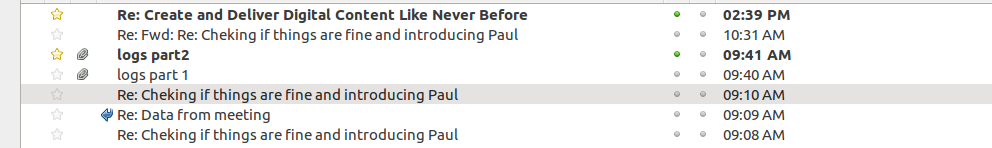Starring a message in thunderbird 38.8.0 or later is marking it as new (unread) again and, when message is read, the star is removed
I've used thunderbird for a long time but, as of 38.8.0 and later (I've tried 45.1.1 and 47.0b1), every time I star a message it marks it as new again. This wouldn't be such a problem if, when the message is read, it did not also remove the star.
This is a problem as my mode of operation for years has been to read through mail and then star ones I need to come back to. All the starred ones end up being marked as new again which is a slight annoyance but not a problem. The bigger issue is, if I end up sitting on a starred message too long or mark it as read in any way, the star is also then removed meaning I may miss coming back to it.
In my attachment, all mail was read. I then starred the first 3 messages. They are now starred and also marked new (bold). I then sit on the second one for 5 seconds (my setting to mark as read) and, not only is the message now read (not bold) the star is also automatically removed.
Is this how thunderbird works now or is just something strange going on on my side?
Thanks!
Vald lösning
Is this account IMAP? Do you have a pop account you could try? Are their any other devices getting mail from that account. More and more we are seeing odd interactions from Phone apps that do strange things being reflected in Thunderbird through IMAP.
Läs svaret i sitt sammanhang 👍 1Alla svar (5)
I don't see that.
Try restarting with add-ons disabled from the help menu and see if that helps. Might be an add-on that does not like the new versions.
Matt said
I don't see that. Try restarting with add-ons disabled from the help menu and see if that helps. Might be an add-on that does not like the new versions.
Thanks, Matt! This is a possibility even though this is Thunderbird on a recent install of Ubuntu and I have not added any add-ons at this point. The only add-on is the one Ubuntu adds by default to integrate Thunderbird into Ubuntu Unity and disabling this one add-on and restarting Thunderbird doesn't change the behavior.
I pretty much have tried everything suggested before reporting a bug, including quitting Thunderbird and restarted it from command line with "thunderbird -safe-mode". I see the same thing when starting Thunderbird in this way, however.
The only reason I have not reported it as a bug yet is because I agree with the first bullet under #3 of the Mozilla Bug Writing Guidelines:
"If the bug seems egregious (i.e. obviously affecting a large portion of users), there's probably something unusual about your setup that's a necessary part of the steps to reproduce the bug. You have much better chances of figuring it out than a developer who does not have access to your system."
I figure that what I am experiencing would be bothersome enough to more people than just me to not have already been reported and fixed. This is only confirmed by the fact that you don't see this either.
The remaining question then is why am I seeing this only and especially with such a simple configuration: only the one default add-on and only one account configured (imap to GoDaddy).
It's pretty annoying though and concerns me that it will lead to me missing to get back to an important email at some point so I'm happy to hear if you have any other suggestions. I don't know what else to test or try at this point.
I'm interested though that I now see that "2 HAVE THIS PROBLEM" although I don't see any other post or detail about this.
Thanks!
It doesn't look like the screenshot was included with my original post so, for what it is worth, uploading it now...
Vald lösning
Is this account IMAP? Do you have a pop account you could try? Are their any other devices getting mail from that account. More and more we are seeing odd interactions from Phone apps that do strange things being reflected in Thunderbird through IMAP.
Hi Matt, yes it is an IMAP account and using POP3 does not do the same thing. I hate POP though :-)
I had created a new Gmail account recently and so, testing IMAP with this account, starring works in Thunderbird as expected. Thus, the issue is specifically when using IMAP with GoDaddy. Bleh!
Thanks again for the thoughts and getting me to test this out. I mentioned that I was using a newer version of Thunderbird than previously but never mentioned that this was also with a new email account. This should have been mentioned. I just never expected an issue like this to stem from using IMAP from a specific source.
Thanks again!