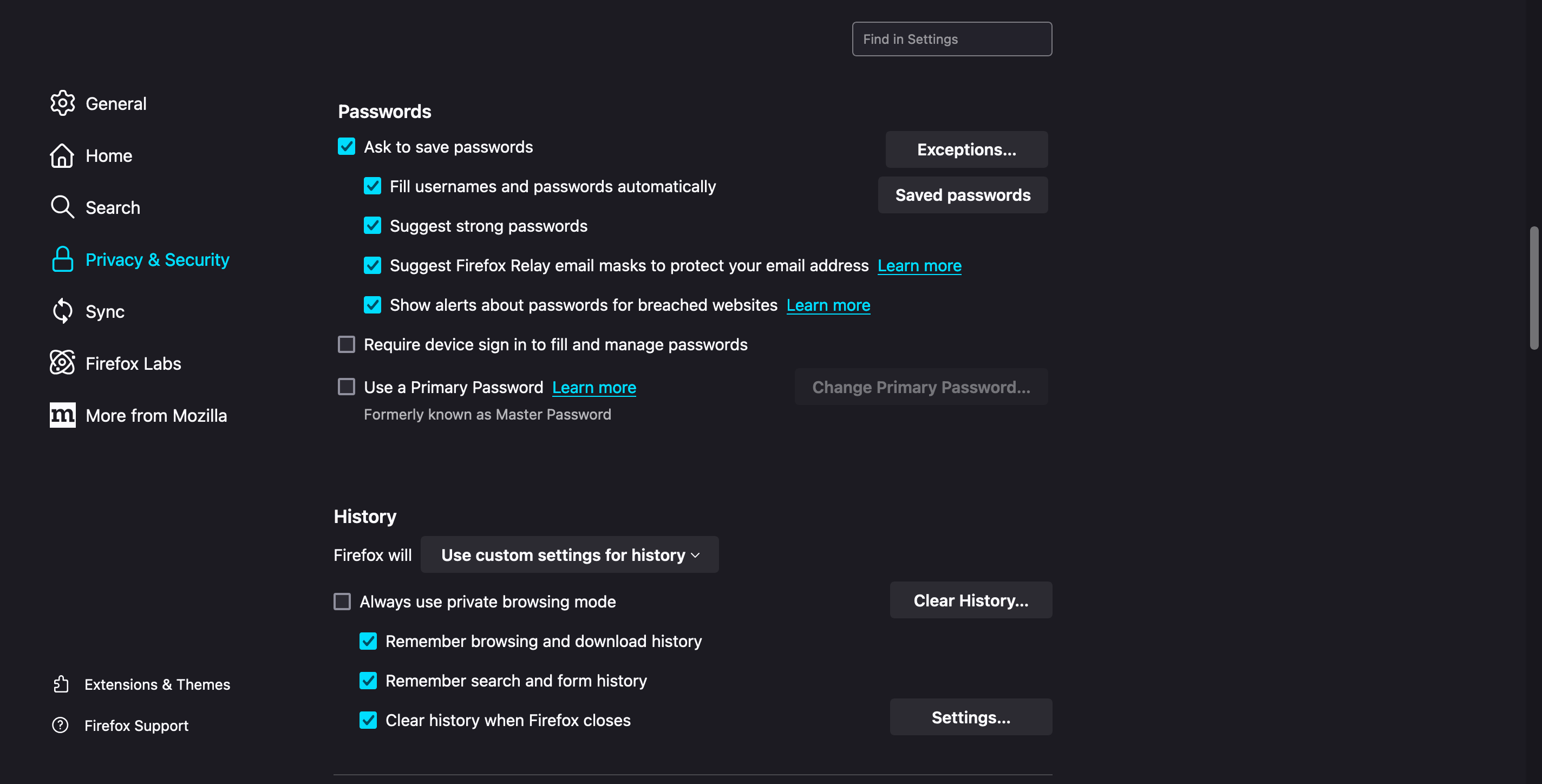Auto fill / manage payment methods not appearing anywhere in settings
Hi, I'm a devoted Firefox user. But it seems I've been having some problems lately with things that are supposed to appear on webpages not appearing. I'm wondering if I have something enabled that is somehow hiding content. I'm contacting you about the firefox settings page itself, there's supposed to be a tab on there to manage my saved payment methods. I'm just trying to add a new credit card, but the tab is no where to be found.
I've watched instructional videos on it, it's supposed to appear above History and after passwords, I believe. But it's not showing on my page. I've attached a screen shot of what I see. I've also tried searching for 'saved payment methods' etc. No luck. What do you think is going on?